- Posts: 8773
- Thank you received: 6757
Bugs: Recent Topics Paging, Uploading Images & Preview (11 Dec 2020)
Recent Topics paging, uploading images and preview bugs require a patch which has not yet been released.
Tips for Taking Pictures of Minis
Please Log in or Create an account to join the conversation.
- Sagrilarus
-

- Offline
- D20
-

- Pull the Goalie
- Posts: 8739
- Thank you received: 7353
Do you have big equipment or are you using a point and shoot?
Sag.
Please Log in or Create an account to join the conversation.
Please Log in or Create an account to join the conversation.
The quick and dirty recommendation is a zoom lens on a beanbag from far away. It increases your depth of field so more is in focus.
Do you have big equipment or are you using a point and shoot?
Sag.
Actually if taking picture of a single mini, I would recommend a low depth of field which make a nice bokeh and makes the mini stand against the background.
EDIT: nevermind, we mean the same thing: high depth of field but low number of it, my bad.
Please Log in or Create an account to join the conversation.
However, this discussion is flying over my head. I used to take pretty good pictures with a Polaroid One-Step, but they don't sell that film anymore. So now my only camera is the one in my Verizon Chocolate cellphone. I've taken just a couple of pictures with it so far, but they have turned out well. So when taking pictures of my minis, I plan to just shoot em with some indirect lighting from a few feet away. Will that be okay? I realize that I could theoretically take a bunch of pictures and just improve by trial and error, but each shot seems to drain quite a bit of battery power.
Please Log in or Create an account to join the conversation.
Please Log in or Create an account to join the conversation.
- Posts: 157
- Thank you received: 29
With this simple lighting technique I manage to take photos like the witch hunters I've (hopefully) managed to attach.
Not brilliant quality, but good enough and with a very cheap camera.
Attachments:
Please Log in or Create an account to join the conversation.
- Dr. Mabuse
-

- Offline
- Ambassador of Truth
-

Please Log in or Create an account to join the conversation.
I've seen two ways to build a white field. One is to create a box about 2'x2'x2' with one open side out of white foamcore about 1/4" thick. Then shine the lights into the box. Since the box is closed on five sides there is a lot of white surface for the light to reflect off of and onto the model.
The other way I've seen is just getting a piece of white posterboard and leaning half on the wall and half on the floor (which removes a sharp edge that might appear with the box method). But this doesn't reflect as much light.
Also a general trend I've seen with cameras is that for whatever reason they seem to pick up more blemishes on the model than you actually see with your eye. Don't know why, but that seems to be the case.
Please Log in or Create an account to join the conversation.
Please Log in or Create an account to join the conversation.
- Posts: 8773
- Thank you received: 6757
Attachments:
Please Log in or Create an account to join the conversation.
Please Log in or Create an account to join the conversation.
- Posts: 8773
- Thank you received: 6757
Those look great! What color did you use for Dracula's skin? I love the contrast between the living and dead flesh.
Hunters:
Base Coat: Elven Flesh
2nd Coat: Elven Flesh
Wash: Sepia (makes warm colors even warmer)
Dracula:
Base Coat: White
2nd Coat: Elven Flesh (the white coat underneath makes the final flesh color paler)
Wash: Black (greys down warm colors)
Please Log in or Create an account to join the conversation.
 Games
Games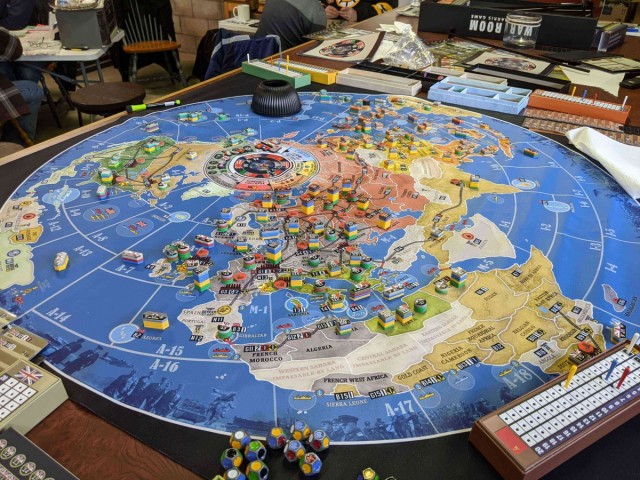
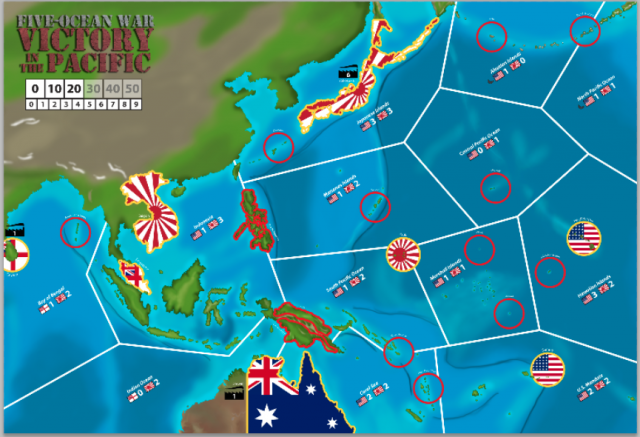
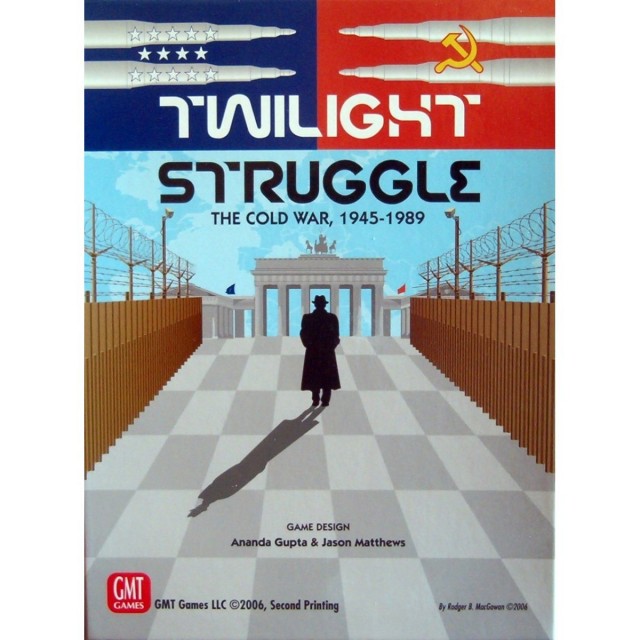





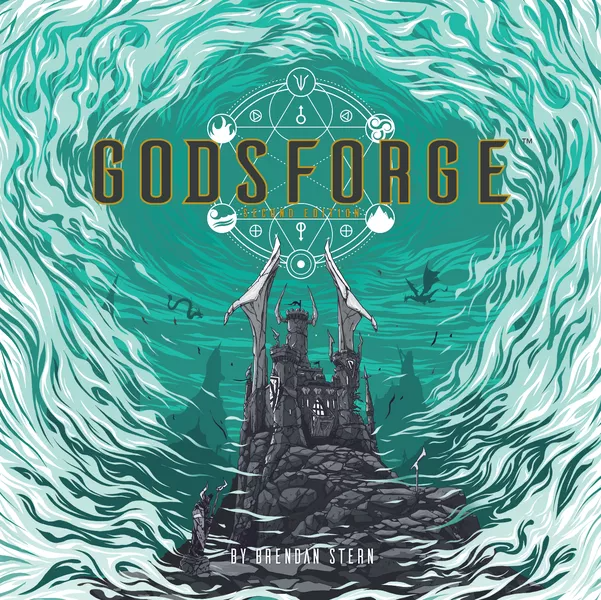





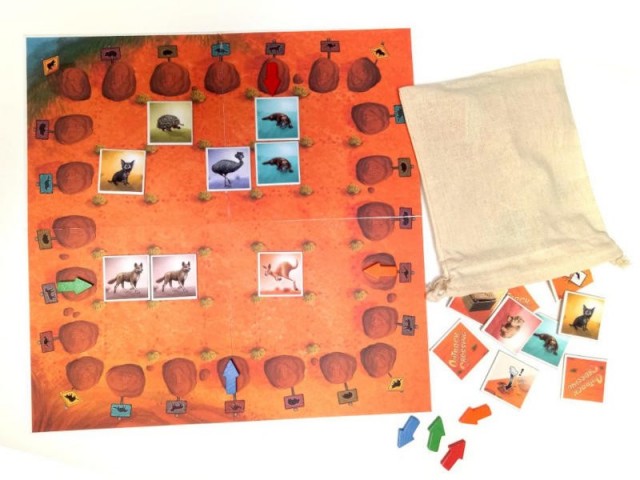
 How to resolve AdBlock issue?
How to resolve AdBlock issue? 
