Bugs: Recent Topics Paging, Uploading Images & Preview (11 Dec 2020)
Recent Topics paging, uploading images and preview bugs require a patch which has not yet been released.
The Legend Of Robin Hood (mini pimp job)
- Dr. Mabuse
-
 Topic Author
Topic Author
- Offline
- Ambassador of Truth
-

The first thing I did was create a "Wounded" Robin chit. Using UH's work I merely changed the background of the existing RH counter to red and changed his stats to 0,0,0. This way I can put his regular counter on the turn track for when he would be available again and leave his wounded counter on the board. I have a shitty memory for that kind of stuff so this makes it easier for me.
The second thing I did was to create "Mark(s)" counters. All my counters are on wooden blocks and the thought of finding wooden disks seemed like too much work, so I created my own. Using an image from the net (unauthorized) of an open chest, I printed them out on sticker paper and placed them on different coloured wooden blocks depending on the denomination (1, 5, 10). It's nowhere near UH's quality but it works for me.
Pics to come.
Please Log in or Create an account to join the conversation.
- southernman
-
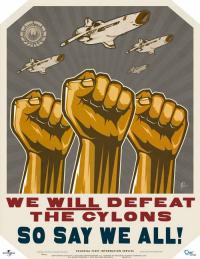
- Offline
- D10
-

- TOTALLY WiReD
- Posts: 4216
- Thank you received: 1524
Please Log in or Create an account to join the conversation.
- Dr. Mabuse
-
 Topic Author
Topic Author
- Offline
- Ambassador of Truth
-

Please Log in or Create an account to join the conversation.
- southernman
-
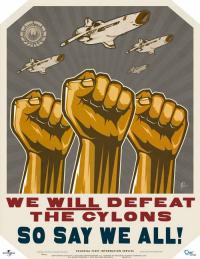
- Offline
- D10
-

- TOTALLY WiReD
- Posts: 4216
- Thank you received: 1524
How did you chop up the pdf file to print the image over multiple pages ?... I'm going to print out the board on our large format printer but I wanted to give the game a go before then, so I printed it on 8 letter size pages, I'm not sure how many A3 pages that would be.
Please Log in or Create an account to join the conversation.
- Dr. Mabuse
-
 Topic Author
Topic Author
- Offline
- Ambassador of Truth
-

Please Log in or Create an account to join the conversation.
For the counters I was wanting to print them out on label paper as well. Will I need to provide that?
Finally, some user on BGG glued the counters to wooden squares it and looks really cool. That got me to wondering if LoRH would work using columbia style blocks. there are no step reductions, but how would 'fog of war' effect the game?
Total newbie at print and play, so thanks for any advice!
Please Log in or Create an account to join the conversation.
- Dr. Mabuse
-
 Topic Author
Topic Author
- Offline
- Ambassador of Truth
-

I'm new to this too and have copied all the files to disk. Do i simply take them to Kinkos or other like company and request a printout? I open the map file and it looks like the print size was defaulted to 8x11. What should it be? I was thinking about going 24x36 and putting it in a poster frame. Is that too big? Resolution loss? There's a company down the street that'll do 24x36 for about $20. Does that sound right?
For the counters I was wanting to print them out on label paper as well. Will I need to provide that?
Finally, some user on BGG glued the counters to wooden squares it and looks really cool. That got me to wondering if LoRH would work using columbia style blocks. there are no step reductions, but how would 'fog of war' effect the game?
Total newbie at print and play, so thanks for any advice!
Great questions Jack.
The actual map size is 30 x 20 inches, so you could take it to your print shop and have them print it out.
If you have a good printer at home you could print out the counters file on sticker paper as it fits on an 8.5 x 11 inch paper.
As for fog of war, the starting positions are marked on the board and any recruits, travellers or personalities that arrive are either marked on the turn track or are visible to both players when they appear.
Hope that helps.
Please Log in or Create an account to join the conversation.
Please Log in or Create an account to join the conversation.
All in all, it was a pretty easy game to build, and I managed to do it in one afternoon.
Please Log in or Create an account to join the conversation.
 Games
Games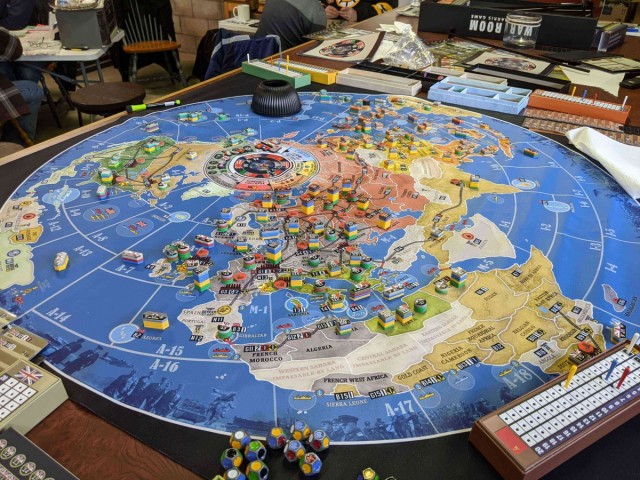
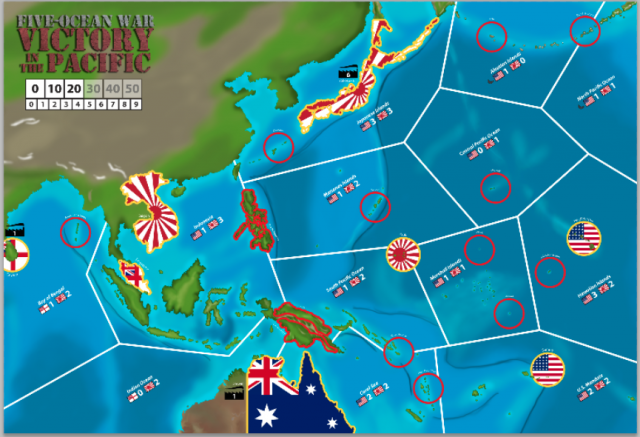
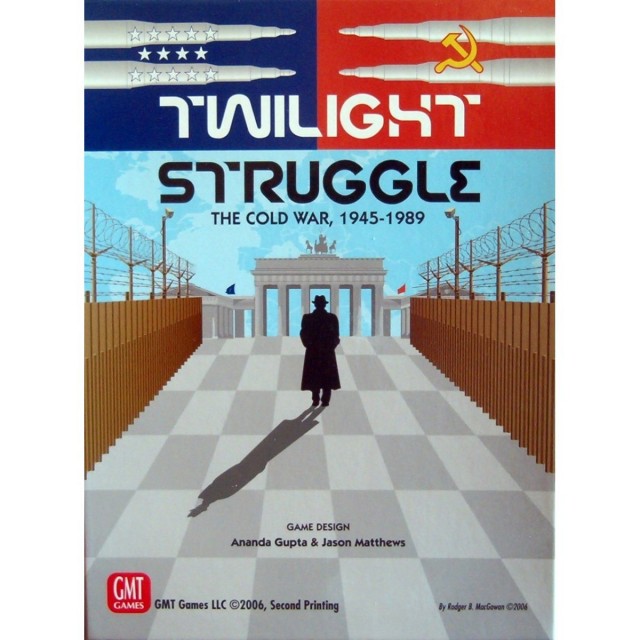





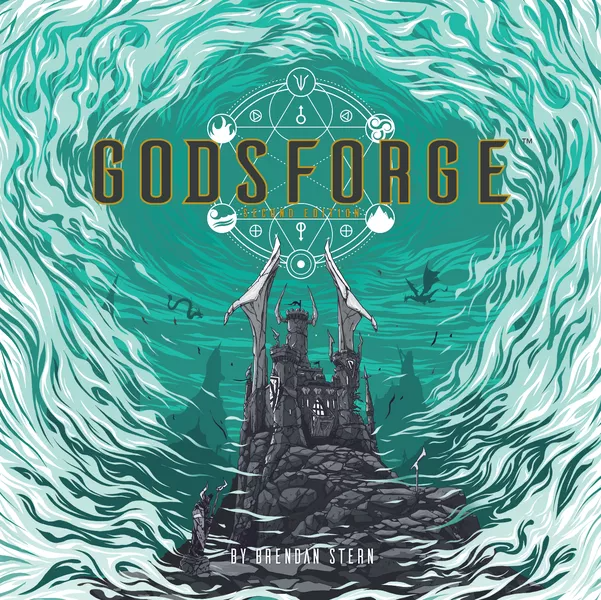





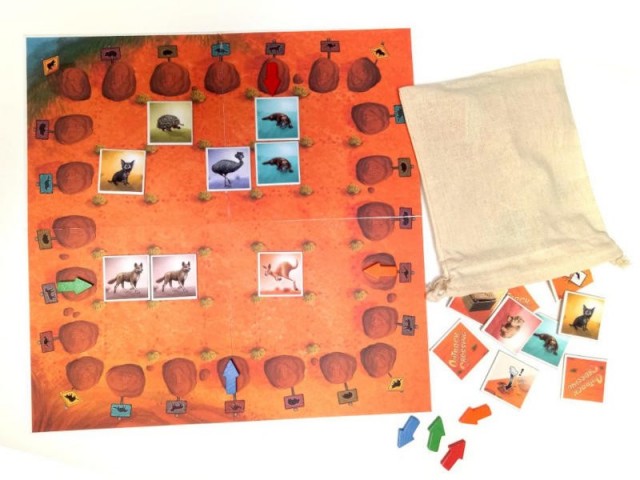
 How to resolve AdBlock issue?
How to resolve AdBlock issue?