- Posts: 10045
- Thank you received: 3553
Bugs: Recent Topics Paging, Uploading Images & Preview (11 Dec 2020)
Recent Topics paging, uploading images and preview bugs require a patch which has not yet been released.
Need help setting up Sonos Beam soundbar
- Black Barney
-
 Topic Author
Topic Author
- Offline
- D20
-

- 10k Club
I purchased a Sonos Beam on Saturday and set it up last night. My TV is not new and does not have an ARC input, so I’m using a Digital Optical adapter.
I have two sources of sound that I’d like to play through my Sonos Beam soundbar:
1. The sound from the Cable Box (which has a Digital Optical output that I’m using to go right into the Sonos)
2. The sound from my Xbox One (which also has a Digital Optical output)
My television set also has a digital optical output.
Here’s my problem: I can’t figure out how to get the sound from both the cable box AND the Xbox to go to my Sonos Beam. The only way I can figure it out is to unplug the optical digital cable from the Sonos Beam to either the Xbox or Cable Box depending on where I want to get my sound from. Surely there must be a way I’m not seeing?
The Xbox is also connected via HDMI cable to both the TV and Cable Box. I’m hoping either the TV, Cable Box or Xbox can function as a receiver and send both audio signals to the Sonos Beam.
My previous set up was a 5.1 Home Theatre system which of course had a receiver and would send all signals to the speakers directly, everything plugged into that receiver. I threw that whole thing away in the garbage and somebody already took it.
My guess is that today's new televisions work as receivers? Sending all audio signals to the soundbar?
Thanks in advance for your help! Really appreciate it.
Please Log in or Create an account to join the conversation.
- hotseatgames
-
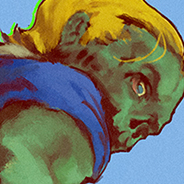
- Offline
- D12
-

- Posts: 7177
- Thank you received: 6295
Please Log in or Create an account to join the conversation.
Please Log in or Create an account to join the conversation.
- Black Barney
-
 Topic Author
Topic Author
- Offline
- D20
-

- 10k Club
- Posts: 10045
- Thank you received: 3553
I must not have anything acting like a receiver anymore now that I ditched the home theatre system. I bet this is a problem when you upgrade one component (in this case, soundbar) when your other things are all more than 5 years old.
Please Log in or Create an account to join the conversation.
Please Log in or Create an account to join the conversation.
Black Barney wrote: Thanks Turek, yeah I had used Google a ton but couldn't find anyone with my problem (which is surprising). I am able to hook the soundbar up no problem to either the TV, cable box or Xbox. My problem is that I can't get more than one audio input into it. So if I want to hear the TV and then turn on the Xbox at once point, I won't get any sound. Not sure what to do, I'm hoping its something obvious. I wrote the support team at Sonos.
I must not have anything acting like a receiver anymore now that I ditched the home theatre system. I bet this is a problem when you upgrade one component (in this case, soundbar) when your other things are all more than 5 years old.
I'm not familiar with this particular piece of equipment, but if the bar only has one input, then you can only hook up one input at a time to it. To hook all three up and switch between them without a receiver you need a 3 to 1 Audio Switcher.
Please Log in or Create an account to join the conversation.
- Black Barney
-
 Topic Author
Topic Author
- Offline
- D20
-

- 10k Club
- Posts: 10045
- Thank you received: 3553
Jay ended up telling me exactly what Sonos support said (I can't believe they were able to respond same-day, wow), they said to use the TV as a receiver.
I talked to a guy with an Xbox and he said he uses his Xbox as a receiver for a similar situation.
I'll try both tonight. I'm sure I tried these last night, but maybe I was impatient.
thanks everyone for the help
Please Log in or Create an account to join the conversation.
en.community.sonos.com/setting-up-sonos-...iple-devices-6795276
en.community.sonos.com/home-theater-2289...-6791123/index1.html
And check tv settings if audio is set to external speakers.
Please Log in or Create an account to join the conversation.
My TV does have ARC, but I don't use it to go to my Beam. For one thing, I just don't want to run a bunch of cables up to my TV and then another back out. For another, I only have four HDMI ports on my TV including the ARC port, and five things I want to connect. Finally, using ARC introduces a tiny delay to the audio from certain sources that I totally notice.
So I got myself an HDMI switch. Everything runs into the switch via HDMI, an HDMI cable runs from the switch to the TV (with speakers disabled), and an optical cable from the switch to the Beam. This is the one I use.
Yeah, it's another thing to have to mess with, but I set up my Harmony remote to do the switching, and you don't even know it's there. They do make models that auto-detect what's playing, but those can have problems if you've got something like a Chromecast or Roku that's constantly outputting a signal.
Yeah, it stinks that in this day and age, you need a switch box, but for my setup, it was just the easiest option.
Please Log in or Create an account to join the conversation.
- Black Barney
-
 Topic Author
Topic Author
- Offline
- D20
-

- 10k Club
- Posts: 10045
- Thank you received: 3553
So in Turek's second link, it says to go through all sources and ensure they are all set to DOLBY DIGITAL output for audio, so I'll do that tonight and see if it helps. Even though i have a Sonos Beam without two external speakers or subwoof, I imagine I'm still supposed to pick Dolby Digital?
I'll try that, if that doesn't get perfect then I'll try running everything from the xbox and if that doesn't work then I think I'll order Chaz's hdmi/optical switcher which sounds like it would act as a good babysitter for all these signals.
Thanks again guys!
Please Log in or Create an account to join the conversation.
As far as output, yeah, you want everything set to spit out Dolby Digital. That'll get you the left/center/right channels out of the Beam. If possible, disable DTS as an output format, since the Beam doesn't support it. That probably won't matter for anything other than blu rays.
Please Log in or Create an account to join the conversation.
- Black Barney
-
 Topic Author
Topic Author
- Offline
- D20
-

- 10k Club
- Posts: 10045
- Thank you received: 3553
Please Log in or Create an account to join the conversation.
- Black Barney
-
 Topic Author
Topic Author
- Offline
- D20
-

- 10k Club
- Posts: 10045
- Thank you received: 3553
I think it's really upped the game with my home system, glad i went with that idea.
Controlling the soundbar volume with my phone can be a bit of a pain cuz when the wifi network is feeling wonky (which happens) it takes a long time to be able to adjust the sound (which can be annoying). But everything else is awesome
Please Log in or Create an account to join the conversation.
I'm glad it wound up working out.
Please Log in or Create an account to join the conversation.
 Games
Games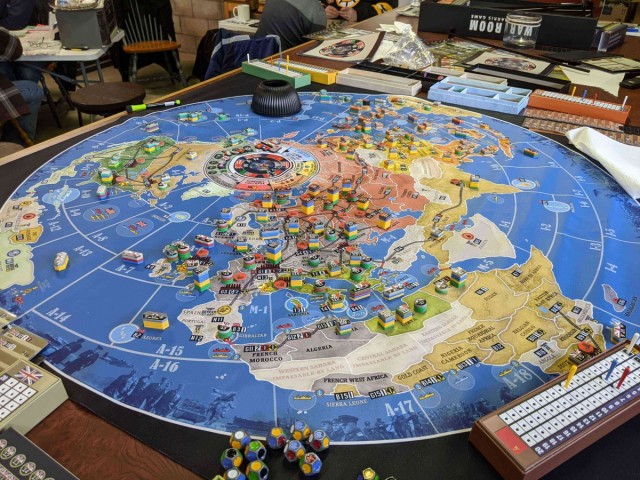
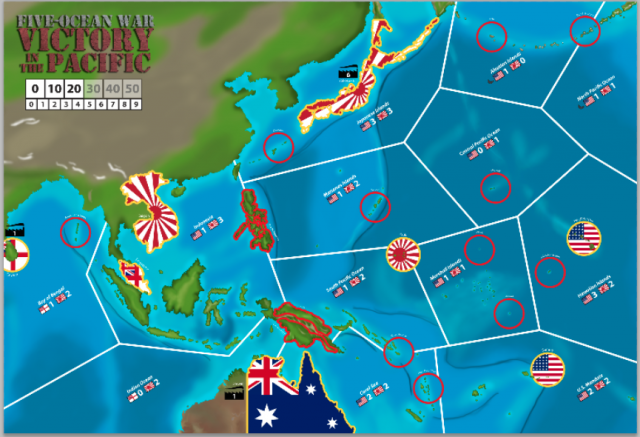
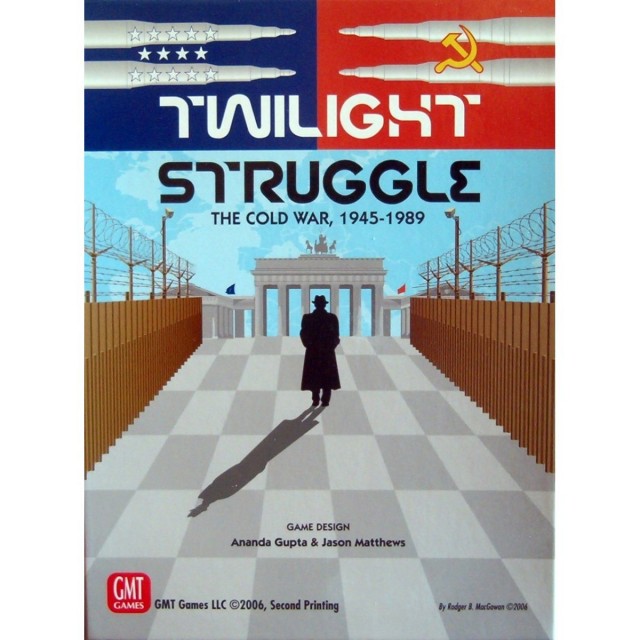





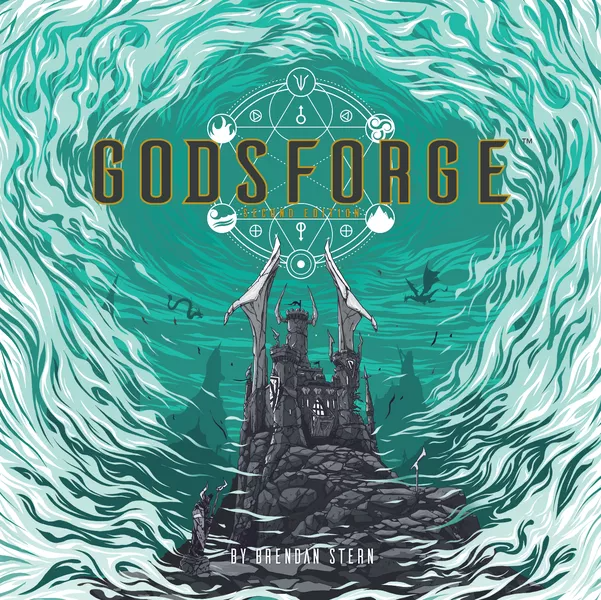





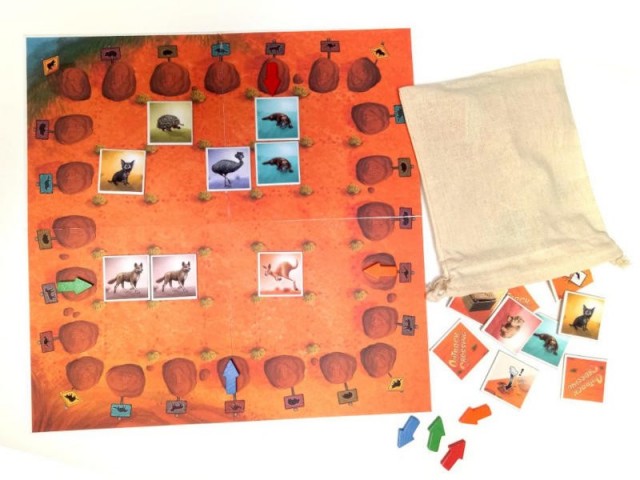
 How to resolve AdBlock issue?
How to resolve AdBlock issue?