- Posts: 1069
- Thank you received: 400
Bugs: Recent Topics Paging, Uploading Images & Preview (11 Dec 2020)
Recent Topics paging, uploading images and preview bugs require a patch which has not yet been released.
Moving Mp3 with itunes links to new hard drive / system
I have all my mp3s on an external hard drive, and iTunes has it all indexed, but not in its own folder, I set it to look at my external disk by dragging them from there. Of course this was a mac, so the linkage to those files is the usual crazy /volumes/blah blah
But if I want to move over to a PC, and plug in the same drive (which will now be called something like F:blah blah, is there a way to tell itunes where the "parent" folder is and have it keep the same relative links or do I need to add all my files again (which takes freaking ages to process).
I dont think its going to be possible to rename the drive so that it matches the iMac folder naming system
Please Log in or Create an account to join the conversation.
What I recall is, load iTunes on the PC first so the library.itl and .xml files (you'll need to launch itunes and set the library location first; add at least 1 new mp3 into so you know you have an active and accurate library path) are created. Close iTunes. Rename new .xml file to something else and open it up to find the drive path info. Copy old .xml file in and rename it iTunes Music Library.xml. Open it in Word, copy the full path of your old library (not including the mp3 file name) and replace it with the new path. Replace all. Save, close, launch iTunes.
What I don't remember is what, if anything, needs to be done to that .itl file. May be nothing, but I just don't recall...
Please Log in or Create an account to join the conversation.
For example, if you list the external drive as a media library for Windows Media Player, it will search through all files and build its own library from the Artist/Album/Song information.
On a Linux system, most players usually don't add files in whatever way they want like Windows Media Player does, but you can set up your system so that it mounts the external drive while booting or when starting the player, then you shouldn't have a problem either, once the player has built its own library, otherwise it would list the songs as not available when the external drive isn't mounted. I recommend the Jukebox player.
I never had a problem importing music into my Linux system, but Windows could be a little tricky, because as I said, it likes to add files and change tags.
Please Log in or Create an account to join the conversation.
Schweig! wrote: No idea about Mac OS, but if your MP3s are properly tagged, then most players can build their own library from that.
For example, if you list the external drive as a media library for Windows Media Player, it will search through all files and build its own library from the Artist/Album/Song information.
On a Linux system, most players usually don't add files in whatever way they want like Windows Media Player does, but you can set up your system so that it mounts the external drive while booting or when starting the player, then you shouldn't have a problem either, once the player has built its own library, otherwise it would list the songs as not available when the external drive isn't mounted. I recommend the Jukebox player.
I never had a problem importing music into my Linux system, but Windows could be a little tricky, because as I said, it likes to add files and change tags.
The problem is that the iTunes library is about the least optimized DB on earth and, when faced with lots of directories, it seems to break out a legal pad and pencil to write down all the data and then self-enters it via punch-card.
Please Log in or Create an account to join the conversation.
awesome!
thanks guys
Please Log in or Create an account to join the conversation.
ldsdbomber wrote: yeah exactly Dog, so thanks for the heads up with the editing, I hadnt thought that the library file would just be a text based jobbie, I'm sure it's straight forward to just find/replace like you said
awesome!
thanks guys
Hey--one other thought. iTunes *has* actually improved the "unfuck my own library" feature in PC version 10.x.x. Install itunes on the PC, launch to create the itl and xml files, close and then copy your old library xml file right over the top.
Relaunch itunes and you *should* see your whole library with "!" next to every file. Click one to play and it should pop up asking you to find the file. You can then navigate to the file and it will start playing. THEN iTunes should ask and actually try to find everything and update the xml file on its own. It takes a while but it's *way* shorter than a full-blown "copy all the tags" library build.
This feature has been there for a while but it never worked worth a damn until recently. It doesn't seem to catch 100% for some reason, but it gets a lot in a reasonable hurry.
Let me emphasize, however, KEEP COPIES OF YOUR OLD LIBRARY FILES--all the .itl, .itdb, .xml or whatever else is in that library folder. If you fuck up the paths, you can just start over with new copies. Lose the clean originals and it's "geologic clock" time
Couple of PC iTunes oddities: no matter where you put the music files, the library stuff will default install in the My Documents>My Music or iTunes folder in XP and %user$>Libraries>Music>iTunes folder in Win7 [and probably Vista if that's where they introduced this idiotic "user library" approach; I skipped that OS altogether, so I dunno]
The other thing is, after install, bring up the properties on the desktop/quick-launch/start-menu shortcut to launch iTunes and delete any flags (i.e., the launch command should read something like "C:\Program Files (x86)\iTunes\iTunes.exe" with no -s or similar after .exe" ). Dunno if they still do this but in earlier versions, the default shortcut itunes creates on install adds some weird start-up flag that would do something like a silent launch of the installer. I think it was to "facilitate" auto-updates, but in practice, it could cause weird things like preventing other things from installing because "an installer process is already running."
Please Log in or Create an account to join the conversation.
 Games
Games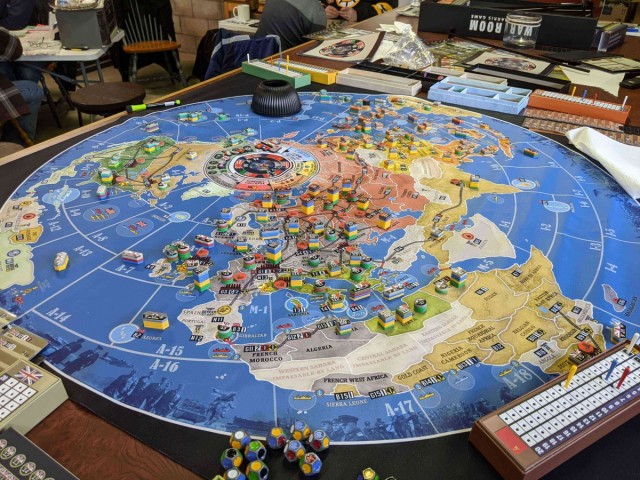
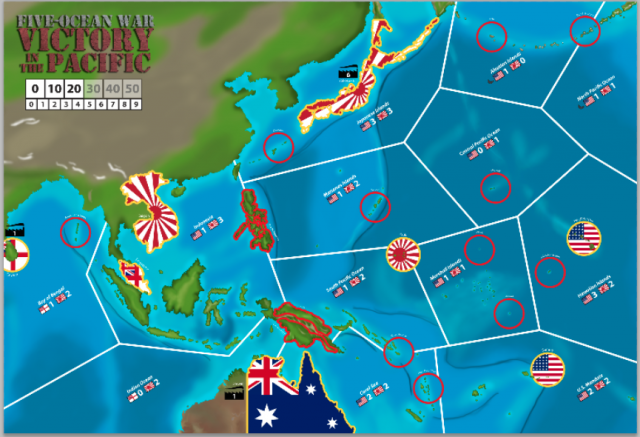
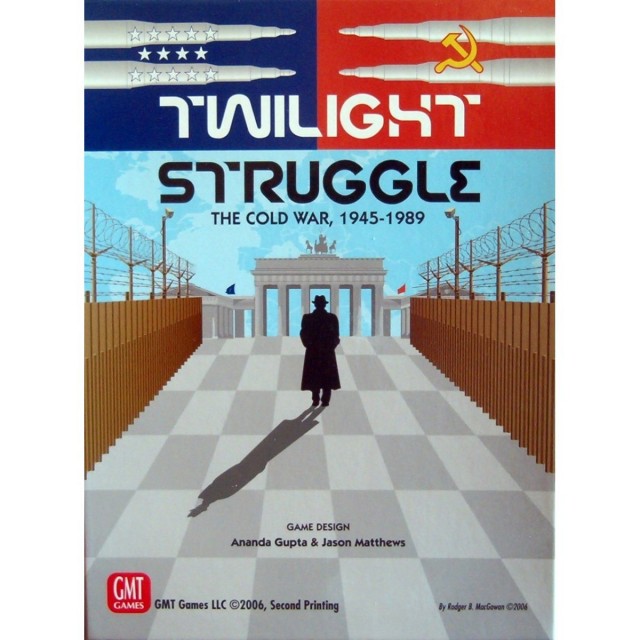





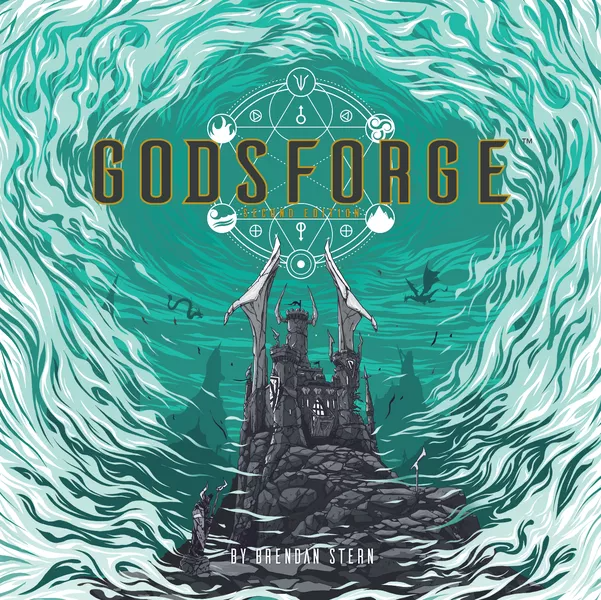





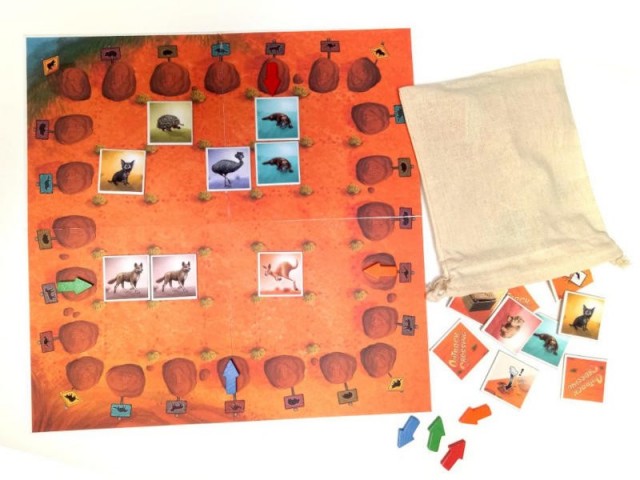
 How to resolve AdBlock issue?
How to resolve AdBlock issue?