- Posts: 8773
- Thank you received: 6757
- Forum
- /
- Site Related
- /
- Complaints, Suggestions, Bugs and Other Site Related Stuff
- /
- Bookmarks, 404s, and other broken stuff
Bugs: Recent Topics Paging, Uploading Images & Preview (11 Dec 2020)
Recent Topics paging, uploading images and preview bugs require a patch which has not yet been released.
Bookmarks, 404s, and other broken stuff
If you are seeing broken stuff, other than the missing attachments in some of the threads, let me know.
Also, pictures in the older articles aren't displaying at all. I'm working on that. But if you see the broken image icon, let me know.
Thanks for the hard work!
- Posts: 8773
- Thank you received: 6757
- Sagrilarus
-

- Away
- D20
-

- Pull the Goalie
- Posts: 8739
- Thank you received: 7353
I'm talking about for the more routine stuff like trash talk posts. I haven't looked at the article module yet.
S.
- Posts: 8773
- Thank you received: 6757
Sagrilarus wrote: What's the plan for images? I'm hosting my stuff at BGG and linking to it from here and that's fine. But is there a plan to upload photos to F:At?
I'm talking about for the more routine stuff like trash talk posts. I haven't looked at the article module yet.
S.
You can upload images to the forum. You always have been able to do that. It's just not intuitive.
Click Add File
Choose what file you want to add. Then click Insert (for pictures. Attachments like PDFs you don't want to insert)
The files will upload when you hit submit to post your reply
- Sagrilarus
-

- Away
- D20
-

- Pull the Goalie
- Posts: 8739
- Thank you received: 7353
- Posts: 2478
- Thank you received: 735
- Posts: 8773
- Thank you received: 6757
So let's just talk about the forum.
When you click the insert button, it puts the BBCode necessary to display the picture in your post, just like when you click on the quote button it inserts the BBCode to display the quote. The code will look something like:
[attachment1:]MyImage.jpg[/attachment]You can then cut an paste this any where you want to in your post. This is essentially the same thing that BGG does when you choose to upload an image and put it into a post.
The articles are an entirely different animal than the forum. Articles are running on a blog engine rather than a forum engine.
We had a more robust blog interface from almost the beginning of the Fort, which allowed members to upload images to a personal gallery, and choose images from that gallery and position them where ever they wished in their blog entry. But the reality is that very few of our members are familiar with blog interfaces. It confused them, so they didn't use any of the features, and just hot linked images from elsewhere (which, by the way, usually created a big old mess). This blog interface became obsolete when we moved to a newer version of php, which broke the gallery function. Most people just want to type in their text and add one picture at the top of their blog/article. Therefore, rather than purchase the new blog software, I made the decision to move to a much simpler interface that does exactly that very easily. Our current article submission interface uploads pictures and positions one main picture in the upper left corner of the article. All the other pictures are placed in gallery below. It will also upload from an URL (so you don't have to have to download the image from elsewhere, and then upload it), and resizes images automatically when uploading, and reduces the amount of manual intervention required by me to keep the site looking tidy. It creates all the thumbnails necessary for all the different ways the article is displayed throughout the site, on our Facebook, and on the RSS feed.
The Fort also had a personal gallery feature attached to your member account, like BGG and Facebook, for quite awhile. But no one used it. So I got rid of that as well. I could bring that back up again, but you would have to convince me that it would be useful for anything other than free hosting space and hot linking to from elsewhere (like people do with their personal galleries on BGG).
Finally, your question regarding what the plan is to be able to upload images to the site and position them, despite the fact that you, whom I consider to be a power user, have been able to do this for like four years and didn't realize it, indicates to me that the whole personal gallery and robust blog interface was a total failure
- Posts: 8773
- Thank you received: 6757
stormseeker75 wrote: Viewing user profiles doesn't work. I get a blank page. No errors or anything, just a blank page.
Thanks. This info is exactly what I an looking for.
- Posts: 8773
- Thank you received: 6757
ubarose wrote:
stormseeker75 wrote: Viewing user profiles doesn't work. I get a blank page. No errors or anything, just a blank page.
Thanks. This info is exactly what I an looking for.
This is fixed. Also, FYI you can also PM people directly from your own Mail Box.
Three different ways to PM someone.
From your own mailbox. Choose MY Mail under My Account Menu
From the profile of the person you want to PM
From the message icon below the person's avatar in Trash Talk
- Posts: 1478
- Thank you received: 609
- Cranberries
-

- Offline
- D10
-

- Don't give up.
- Posts: 3078
- Thank you received: 2364
Would you mind forwarding to Uba I'm having some issues with the website? I use Chrome and seem to be seeing things ok but when I try to comment on a thread I get an access denied screen. My mail seems to be messed up as well.
- Forum
- /
- Site Related
- /
- Complaints, Suggestions, Bugs and Other Site Related Stuff
- /
- Bookmarks, 404s, and other broken stuff
 Games
Games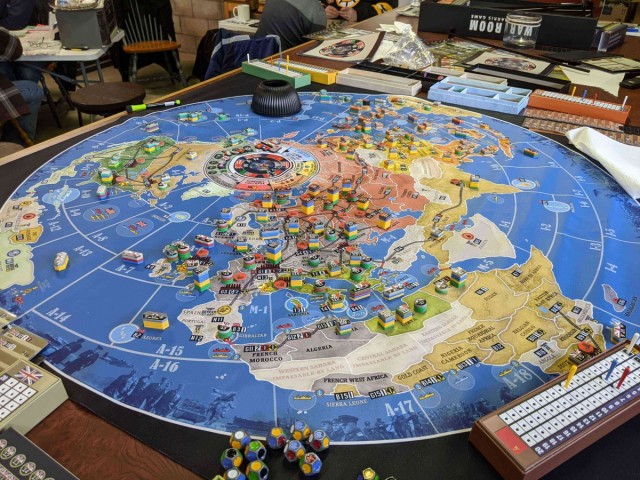
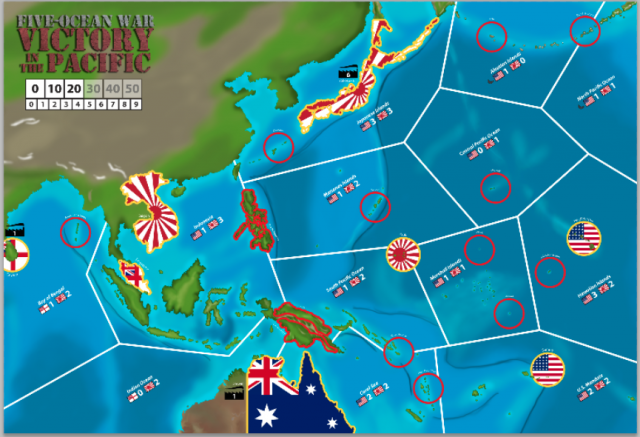
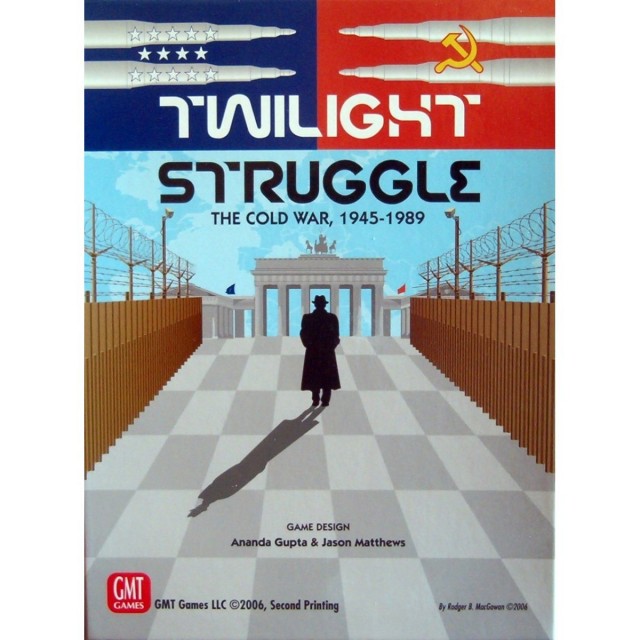





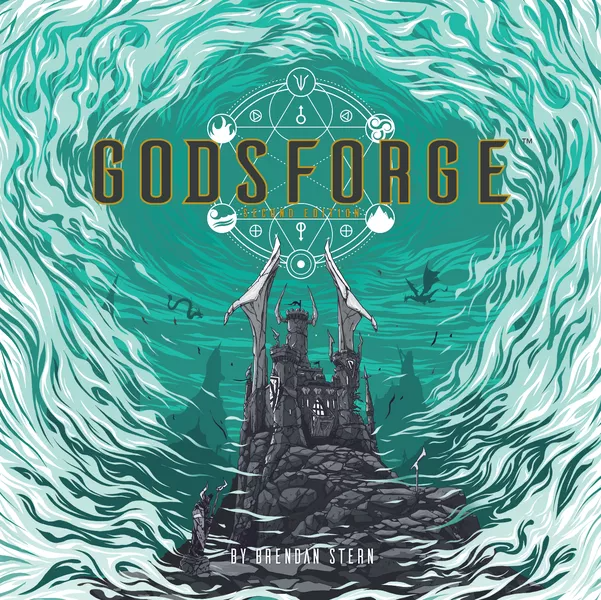





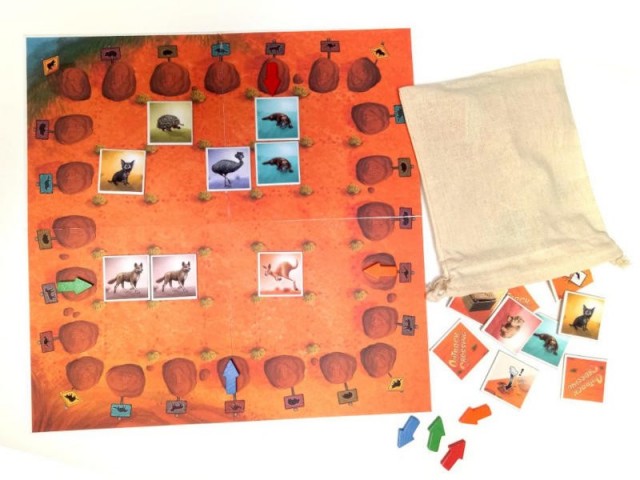
 How to resolve AdBlock issue?
How to resolve AdBlock issue?