- Posts: 4217
- Thank you received: 1527
- Forum
- /
- Site Related
- /
- Complaints, Suggestions, Bugs and Other Site Related Stuff
- /
- Bugs Reporting and Suggestions
Bugs: Recent Topics Paging, Uploading Images & Preview (11 Dec 2020)
Recent Topics paging, uploading images and preview bugs require a patch which has not yet been released.
Bugs Reporting and Suggestions
- southernman
-
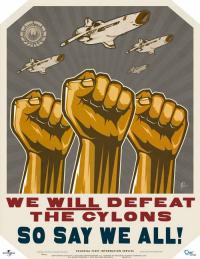
- Offline
- D10
-

- TOTALLY WiReD
Tried it a couple of times, did it both times.
UPDATE: And it does it after I manually go to page 1 of Recent Topics.
Haven't got around to clearing the cache yet but it is a new session after machine shut down.
UPDATE 2:
Clearced cache, restarted browser.
Still goes to page 2 when I click on recent Topics, and then to each subsequent page each time I click Recent Topics.
Or another way to say it - clicking Recent Topics takes me to the previous page that I'm on at the time (so if I'm on page n when I click Recent Topics then I will be taken to page n+1).
Please Log in or Create an account to join the conversation.
- Posts: 8773
- Thank you received: 6757
The last two or three pages is about trying to figure out why this has suddenly started occurring. Adding that it is also happening in EDGE is vey helpful. So now I know it isn't just a Chrome thing.
Please Log in or Create an account to join the conversation.
- southernman
-
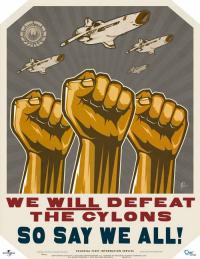
- Offline
- D10
-

- TOTALLY WiReD
- Posts: 4217
- Thank you received: 1527
ubarose wrote: @Southernman
The last two or three pages is about trying to figure out why this has suddenly started occurring. Adding that it is also happening in EDGE is vey helpful. So now I know it isn't just a Chrome thing.
The new Edge is Chrome
Did you see the second update in my previous post ?
Please Log in or Create an account to join the conversation.
- Posts: 8773
- Thank you received: 6757
Please Log in or Create an account to join the conversation.
- southernman
-
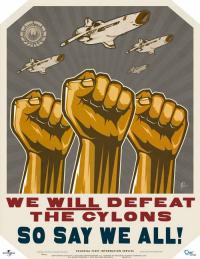
- Offline
- D10
-

- TOTALLY WiReD
- Posts: 4217
- Thank you received: 1527
Awww - c'mon, I was just getting used to it.ubarose wrote: Thanks for all your help. I have finally been able to recreate it. I can now work on getting it fixed.
Please Log in or Create an account to join the conversation.
- Posts: 8773
- Thank you received: 6757
In the meantime, I have implemented a bandaid work-around. The following links are hard coded to take you to the first page of recent topics:
Home link in the forum menu
1 in the page numbers
Forum link in the main menu
Recent Topics in the Main Menu
The following links are FUBAR if you are using the impacted browsers
Forum link in breadcrumbs
Recent Topics in Forum Menu
Thank you everyone for all your assistance in figuring this out, and for your patience.
Please Log in or Create an account to join the conversation.
Please Log in or Create an account to join the conversation.
- Posts: 1460
- Thank you received: 1206
Please Log in or Create an account to join the conversation.
- Disgustipater
-

- Offline
- D8
-

- Dapper Deep One
- Posts: 2181
- Thank you received: 1685
Please Log in or Create an account to join the conversation.
- Posts: 8773
- Thank you received: 6757
Disgustipater wrote: Is the "Short Cut to Remote Gaming Forum" message box at the top of every page supposed to permanently go away when I click the X or is that an admin controlled thing?
You can minimize the announcement on the page you are on by clicking the x , but it reappears when you go to a new page. Which reminds me, I have been meaning to change it, but keep forgetting.
Please Log in or Create an account to join the conversation.
- Disgustipater
-

- Offline
- D8
-

- Dapper Deep One
- Posts: 2181
- Thank you received: 1685
Please Log in or Create an account to join the conversation.
- southernman
-
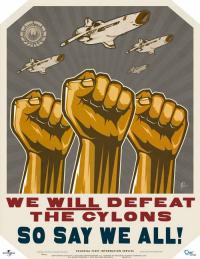
- Offline
- D10
-

- TOTALLY WiReD
- Posts: 4217
- Thank you received: 1527
It's baaaacksouthernman wrote: ....
Or another way to say it - clicking Recent Topics takes me to the previous page that I'm on at the time (so if I'm on page n when I click Recent Topics then I will be taken to page n+1).
Please Log in or Create an account to join the conversation.
- Posts: 8773
- Thank you received: 6757
southernman wrote:
It's baaaacksouthernman wrote: ....
Or another way to say it - clicking Recent Topics takes me to the previous page that I'm on at the time (so if I'm on page n when I click Recent Topics then I will be taken to page n+1).
Scroll up to read my response to this. Post #316801
Please Log in or Create an account to join the conversation.
- southernman
-
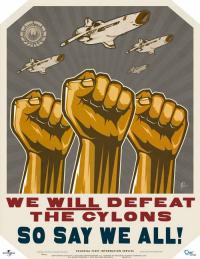
- Offline
- D10
-

- TOTALLY WiReD
- Posts: 4217
- Thank you received: 1527
ubarose wrote:
southernman wrote:
It's baaaacksouthernman wrote: ....
Or another way to say it - clicking Recent Topics takes me to the previous page that I'm on at the time (so if I'm on page n when I click Recent Topics then I will be taken to page n+1).
Scroll up to read my response to this. Post #316801
Oh I did see that. Interesting that the fix is working (and has been working) fine on my laptop (Win10, Edge) but wasn't when I posted this morning on my upstairs PC (Win10, Edge). I'll have another look at it on Monday on that PC (I only use that PC when working from home week days), not an issue at all - more amusing.
Please Log in or Create an account to join the conversation.
- Posts: 8773
- Thank you received: 6757
Anyway, I'm leaving this one the devs of our forum software. They have informed me that they have added it to their fix list, so I'm waiting for a patch or the next version of the software. Likely won't get one until mid January at the earliest, since it isn't an urgent security issue.
Please Log in or Create an account to join the conversation.
- Forum
- /
- Site Related
- /
- Complaints, Suggestions, Bugs and Other Site Related Stuff
- /
- Bugs Reporting and Suggestions
 Games
Games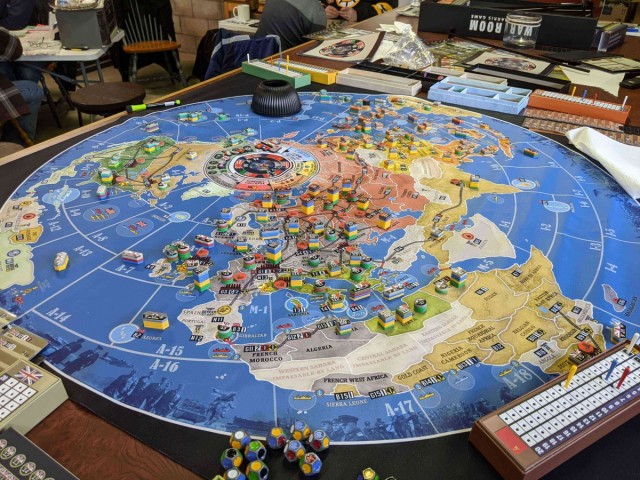
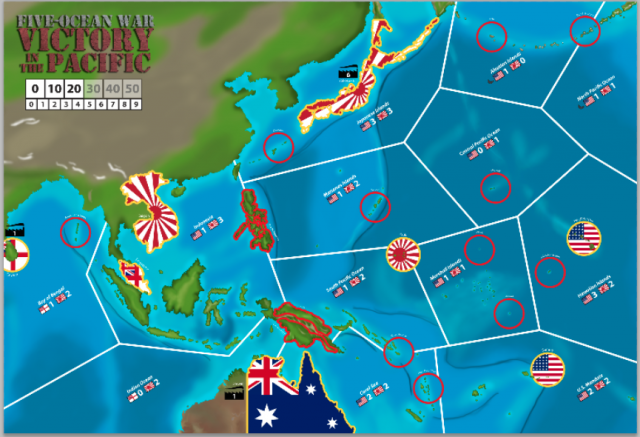
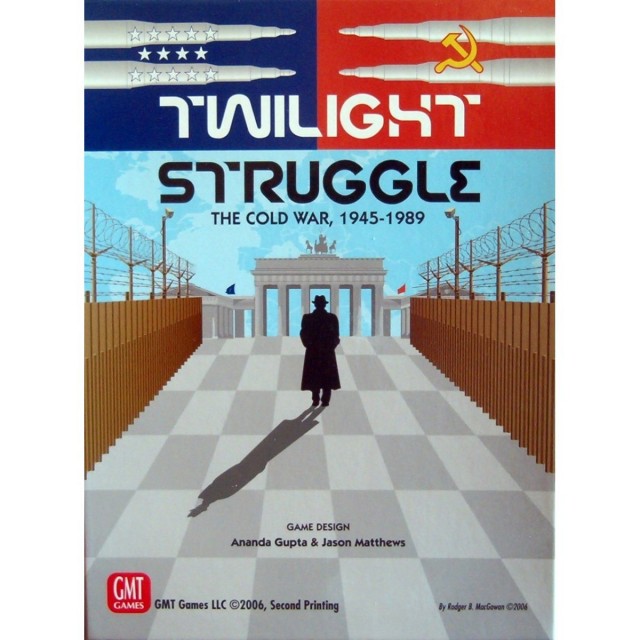





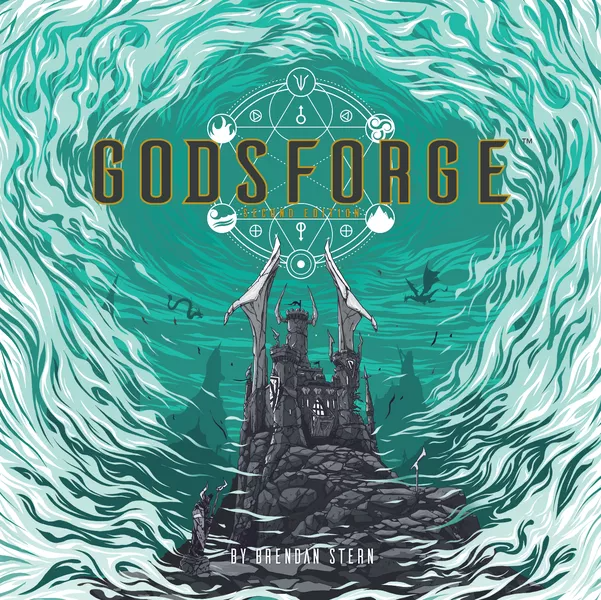





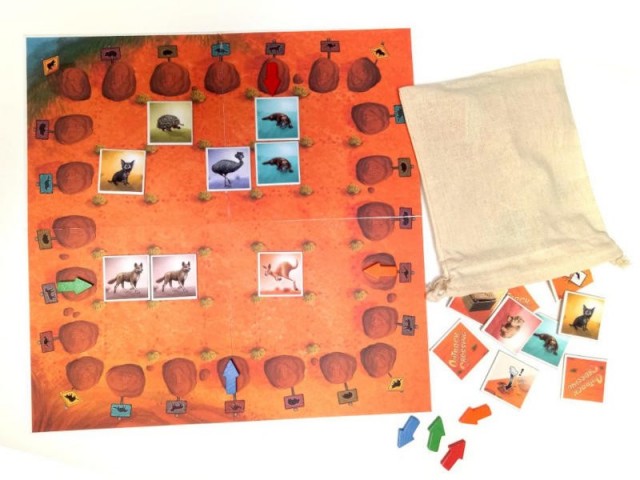
 How to resolve AdBlock issue?
How to resolve AdBlock issue?