- Posts: 11111
- Thank you received: 8108
Bugs: Recent Topics Paging, Uploading Images & Preview (11 Dec 2020)
Recent Topics paging, uploading images and preview bugs require a patch which has not yet been released.
Painting Minis - Re-learning the Basics
flic.kr/s/aHBqjAXh2W
Try to guess which vampires got dropped deep in the dip, and which one didn't get retrieved for several minutes.
Please Log in or Create an account to join the conversation.
- Posts: 11111
- Thank you received: 8108
After a hiatus, I have returned to painting the miniatures for Vampire: Chapters. I consider the eight player characters from the base game to be complete, except that I keep procrastinating about doing the checkered pattern on the Brujah's jacket. However, I did find a nice article online about how to do it right, and I will post a link to that later when I relocate that site. I still need to dull kote the lot of them, but am holding out for the possibility of final touch-ups first.
So I moved on to the next four figures, the player characters from the expansions. Since all four characters are wearing dark colors, mostly black and shades of gray, I decided to start with skin color tonight. The Hekata (formerly Giovanni) is very pale Caucasian, the kind where you can practically see the blue of her veins in her wrists. The Lasombra is a tan (or given his powers, shadowy) Caucasian. The Banu Haqim (formerly Assamite) is likely of Arabic descent and somewhat darker than Caucasian. The Ministry (formerly Followers of Set) is light-skinned African-Canadian woman that someone from the American Deep South might have once described as "quadroon" or "high yeller," so like 1/4 black and 3/4 white.
As I have mentioned previously, SpeedPaint 2.0 has some questionable interpretations of colors. Holy White is very light gray. Zealot Yellow is bright red with a trace of yellow, Peachy Flesh is bloody red. Satchel Brown is a brown so dark that it is nearly black. But I re-read this thread to remind myself of how I worked with these colors before to get reasonable skin colors. I skipped the Hekata for now, because SpeedPaint just doesn't go white enough even though I primed in white, so I will probably need to start with a non-SpeedPaint basecoat that is light enough.
To economize, I started with the Lasombra, mixing up a slightly dark Caucasian skin tone with a 50/50 blend of Holy White and Peachy Flesh. I made more than I needed, because I then darkened the mix with a single drop of Satchel Brown, and used that on the Assamite. I was planning to further adapt the mix for the Ministry character, but I used it all up. So I repeated the above mix steps, then added a single drop of Zealot Yellow and another drop of Satchel Brown, to try to get that bi-racial skin tone. And then I stopped for the night, to reconsider my options for the very pale Hekata.
Please Log in or Create an account to join the conversation.
Also, one of the best things you can do is go grab a couple bottles of the Army Painter "Pure White" I think it's called? It's an airbrush paint which means it's already nice and thinned out and I've found it to be the best way to brush on white. I also add a few drops of it to whatever my base coat color is when I'm adding highlights. Sure, you can buy every single layer color they want to sell you...or you can add increasing amounts of white to your base color as you go.
Please Log in or Create an account to join the conversation.
- Posts: 11111
- Thank you received: 8108
Looking at the art for Melissa Santos, the Ministry vampire, I am wondering if I should do some extreme highlighting on part of her figure to express the effect of her flashlight.
Melissa Santos: wodnews.files.wordpress.com/2020/02/ba_k...ry_melissasantos.gif
Please Log in or Create an account to join the conversation.
I suppose you could just paint the model dark and then drybrush on some yellow on up to white. But it might look more chalky than you'd want light to look. Maybe experiment on an old mini you don't care about? I always have a handful of extra cheap minis laying around for that.
Please Log in or Create an account to join the conversation.
- Posts: 11111
- Thank you received: 8108
Please Log in or Create an account to join the conversation.
- Posts: 11111
- Thank you received: 8108
Shellhead wrote: After a hiatus, I have returned to painting the miniatures for Vampire: Chapters. I consider the eight player characters from the base game to be complete, except that I keep procrastinating about doing the checkered pattern on the Brujah's jacket. However, I did find a nice article online about how to do it right, and I will post a link to that later when I relocate that site. I still need to dull kote the lot of them, but am holding out for the possibility of final touch-ups first.
Here is a link to an article I found about how to paint a complex tartan pattern on a miniature:
www.planetfigure.com/pages/Painting-Tartans/
That pattern is too challenging for my abilities, but gives me an insight on how to a simple red and black plaid scheme for the Brujah's jacket. I plan to take a cheap brush that is wide compared to the fine-point mini brushes that I usually use. I will crop that brush to the exact width that I want for the plaid pattern, then paint a vertical and horizontal grid of lines with gray speedpaint. Just a single pass, so the red layer underneath bleeds through. Then I will go back and paint black the squares created by the intersection of the lines. Seems easy enough, and I just need to get over my anxiety and give it a try.
Please Log in or Create an account to join the conversation.
- Posts: 11111
- Thank you received: 8108
Assamite: I nearly finished this figure last night. I just need to paint his hair, pistol, and sword. I ran into an odd issue when trying to mix SpeedPaints. He is wearing a dark gray sleeveless hoodie over a royal blue t-shirt, light gray shorts, and shoes that I decided would be royal blue sneakers. To economize, I like to start with lighter colors and then darken them to paint a similar color that is darker. So I mixed some Uniform Gray and Holy White (which is actually a pale gray but does help lighten other colors) and got the exact light gray that I wanted. Then I mixed in some Matt Black SpeedPaint to get a darker gray for the hoodie... and it didn't get darker. I added more Matt Black and used a cheap brush to really mix it together, and it still didn't look any darker. So I painted it on anyway, figuring I could go back and do a darker second coat if I really wanted. It did look very slightly darker but somehow glossier, like the hoodie was actually a raincoat.
Hekata: I took Blatz's advice and used conventional acrylic paint instead of SpeedPaint to do her skin. I was originally thinking pasty white, but after mixing some Pure White and some Eldar Flesh (Citadel), I achieved a surprisingly realistic pinkish flesh tone and used that. I still need to do her dark evening gown, hoop earrings, strappy heels, and her dark hair which has purple highlights. I struggled with painting her flesh because I am used to the just-right texture of SpeedPaint, when the dry acrylic paints require an ongoing guesstimate of how much water to get on the brush with the paint. Too much water is ineffective and messy, but not enough water is sludgy and can cover up details on the figure.
Lasombra: Going back to the gray I mixed up for the Assamite, I used some to paint a gray button-down shirt on the Lasombra, or at least the parts visible beneath his suit jacket. Then I tried again to mix that gray darker, hoping to paint his suit a very dark gray. And maybe go back and put that darker gray on the Assamite's hoodie. But I kept adding Grim Black and even Matt Black and still got the same gray I started with. Finally, I decided to just start painting with it, and somehow it went on as a deep black. I should have tested it on a napkin first. Now that I had this black streak on the Lasombra's suit jacket, I had to decide immediately if I was going to wipe it off or just run with it. Since the Lasombra are specifically known for their mystical manipulation of shadows, I decided to just go black. I mean, I'm painting figures for a vampire game, so it seems reasonable that somebody should be wearing a lot of black. The result seems a bit boring, with black suit jacket, black pants, and black dress shoes. But he is holding a cigar, so I can least make that the focal point of the figure, with a hot glowing tip, and the rest in medium brown, maybe with obvious brush strokes to simulate the wrapping of the cigar.
Ministry: I painted the lens of her flashlight white Matt White, and the flashlight handle the same black that I mixed for the Lasombra. Otherwise, I wasn't in the mood to work on her because my plans are ambitious and possibly exceed my limited skill. Her afro may be tricky to get right, especially the slightly auburn color in contrast to her very light brown skin color. And then there are her khaki pants and her olive scarf. I need to get each color right so that they look good together, and then maybe lighter for everything near the flashlight beam.
Please Log in or Create an account to join the conversation.
- Posts: 11111
- Thank you received: 8108
Shellhead wrote: Hekata: I took Blatz's advice and used conventional acrylic paint instead of SpeedPaint to do her skin. I was originally thinking pasty white, but after mixing some Pure White and some Eldar Flesh (Citadel), I achieved a surprisingly realistic pinkish flesh tone and used that. I still need to do her dark evening gown, hoop earrings, strappy heels, and her dark hair which has purple highlights. I struggled with painting her flesh because I am used to the just-right texture of SpeedPaint, when the dry acrylic paints require an ongoing guesstimate of how much water to get on the brush with the paint. Too much water is ineffective and messy, but not enough water is sludgy and can cover up details on the figure.
I messed up. I was multi-tasking, doing laundry while I was painting minis, so I periodically got interrupted. Plus my older cat sometimes becomes very distracting while I am painting minis. He will patrol the room while incessantly meowing for attention. So, the Hekata figure was supposed to be a pale woman wearing a black evening gown with dipping cleavage and mostly bare shoulders and upper arms. But her lower arms are draped in black fabric... not just gloves.
boardgamegeek.com/boardgame/331349/vampi...xpansion-pack/images
So I lost track of what I was doing and painted her upper arms and shoulders black, making her look like Morticia Addams. Which is not entirely a bad look for a vampire necromancer, but I don't want to distract players with thoughts of the Addams family. So I want to re-paint her arms in a pale flesh tone. I am using SpeedPaint for everything on her figure except her flesh. Should I strip the paint from her arms before painting them again? Or will the normal acrylic paint easily cover the single layer of black SpeedPaint?
Please Log in or Create an account to join the conversation.
 Games
Games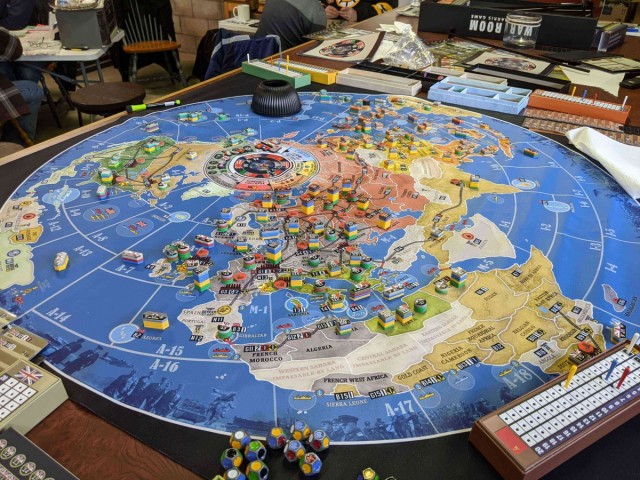
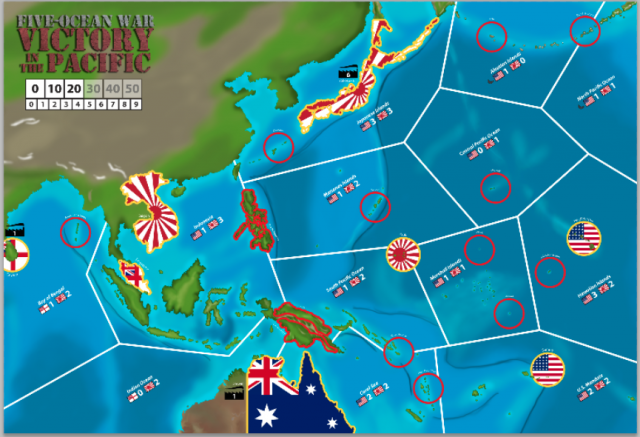
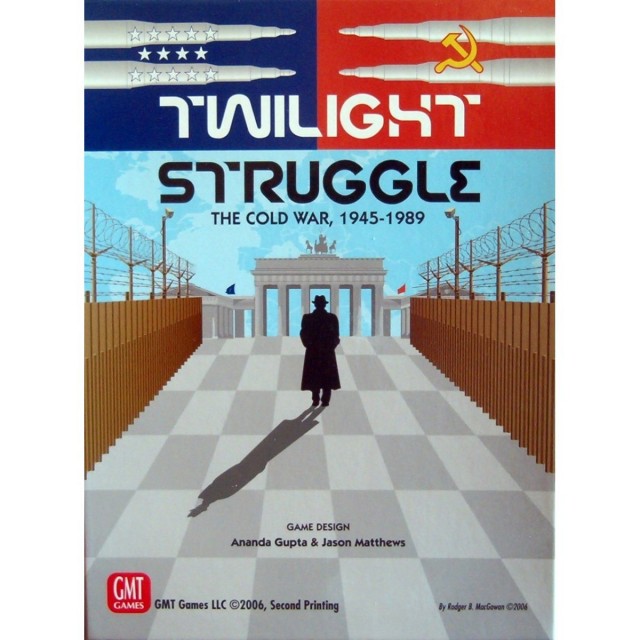





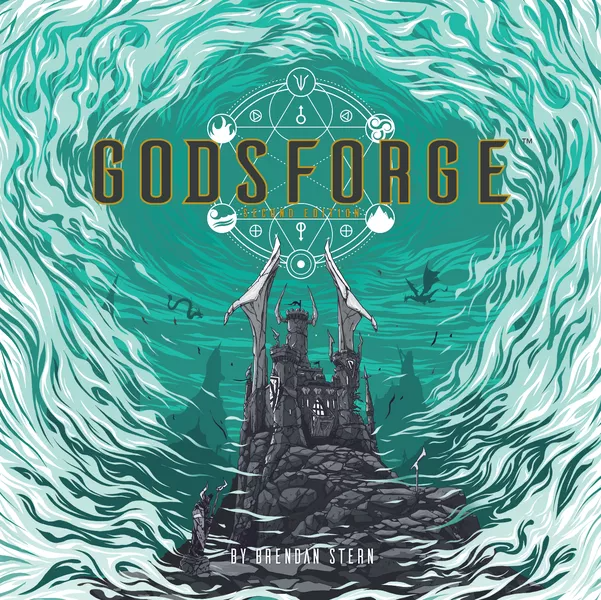





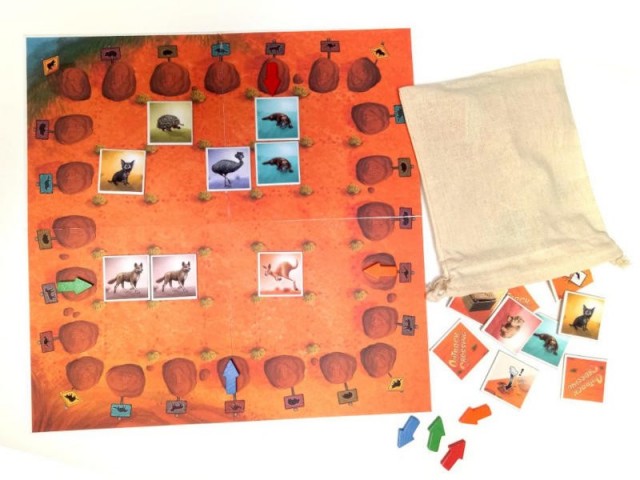
 How to resolve AdBlock issue?
How to resolve AdBlock issue?