- Posts: 1693
- Thank you received: 1703
×
Bugs: Recent Topics Paging, Uploading Images & Preview (11 Dec 2020)
Recent Topics paging, uploading images and preview bugs require a patch which has not yet been released.
×
A place to talk about stuff that doesn't belong anywhere else.
Recovering lost partition from USB flash drive. Help.
- Colorcrayons
-
 Topic Author
Topic Author
- Offline
- D8
-

- Wiz-Warrior
Less
More
27 Feb 2019 20:57 #293149
by Colorcrayons
So my flash drive got yanked from my comp without properly ejecting it.
Went to put it into comp (windows 10) and it reads that it is blank.
From the research I have done, it seems I have lost the partition and the data is RAW according to chkdsk diagnostics I have ran through command prompt.
Any of you tech savvy users here know how the heck I could recover this, if at all?
It's a shameful coincidence that just last night I was finishing the proofing on the final PSDs of 252 Wiz-War cards, and began uploading the first of the PNG print files to my Google drive (only got halfway uploaded) but didn't yet upload the PSD card templates because they were messy. *Sigh*
This is over a year of work and if I can't recover this, I have little to show for it and don't have the heart to start over to try again.
Went to put it into comp (windows 10) and it reads that it is blank.
From the research I have done, it seems I have lost the partition and the data is RAW according to chkdsk diagnostics I have ran through command prompt.
Any of you tech savvy users here know how the heck I could recover this, if at all?
It's a shameful coincidence that just last night I was finishing the proofing on the final PSDs of 252 Wiz-War cards, and began uploading the first of the PNG print files to my Google drive (only got halfway uploaded) but didn't yet upload the PSD card templates because they were messy. *Sigh*
This is over a year of work and if I can't recover this, I have little to show for it and don't have the heart to start over to try again.
Please Log in or Create an account to join the conversation.
27 Feb 2019 23:25 #293154
by Not Sure
This is terrible. First, before doing anything else, get a block-level copy of that whole drive somewhere safe. I you have a write-protect lock on the drive, turn it on now.
On a Linux or Mac box I'd use dd for this, but I'm honestly not sure what your best similar option for Windows is. From a copy of that copy (not taking chances) you can try recreating the partition table. On a flash drive it's generally just going to be "one partition, as big as it can be". That may or may not work.
Get someone near you if possible, this is pretty hard to work through over the internet. But step one, write lock that thing if you can. Any writes poking at the original is likely to do more damage. Get a good copy, work from that.
Replied by Not Sure on topic Recovering lost partition from USB flash drive. Help.
Colorcrayons wrote: So my flash drive got yanked from my comp without properly ejecting it.
Went to put it into comp (windows 10) and it reads that it is blank.
This is terrible. First, before doing anything else, get a block-level copy of that whole drive somewhere safe. I you have a write-protect lock on the drive, turn it on now.
On a Linux or Mac box I'd use dd for this, but I'm honestly not sure what your best similar option for Windows is. From a copy of that copy (not taking chances) you can try recreating the partition table. On a flash drive it's generally just going to be "one partition, as big as it can be". That may or may not work.
Get someone near you if possible, this is pretty hard to work through over the internet. But step one, write lock that thing if you can. Any writes poking at the original is likely to do more damage. Get a good copy, work from that.
The following user(s) said Thank You: jeb, Colorcrayons
Please Log in or Create an account to join the conversation.
28 Feb 2019 00:59 #293156
by Nodens
Replied by Nodens on topic Recovering lost partition from USB flash drive. Help.
Get
www.ultimatebootcd.com
, you can also create a stick with that. See if you can find your files with that.
Lots of options there, but do make that copy Not Sure mentioned. Best of luck!
Lots of options there, but do make that copy Not Sure mentioned. Best of luck!
The following user(s) said Thank You: Colorcrayons
Please Log in or Create an account to join the conversation.
- Colorcrayons
-
 Topic Author
Topic Author
- Offline
- D8
-

- Wiz-Warrior
Less
More
- Posts: 1693
- Thank you received: 1703
28 Feb 2019 19:12 #293220
by Colorcrayons
Replied by Colorcrayons on topic Recovering lost partition from USB flash drive. Help.
Thanks for the tips guys. I am currently running Testdisk right now to see if that will help solve it.
I found a link I shared with Whosim a couple weeks ago. It's a nearly complete list of the cards. But sadly there has been a lot of considerable final proof tweaks made since then.
But in case this drive goes doesn't recover, then all isn't truly lost. I'm still not happy with it as you'll see if you peruse the PNG files, but they are at least acceptable.
For those interested:
drive.google.com/folderview?id=1c0OhJ3sb...UtgcioTGp2qqAtHOf8jk
I found a link I shared with Whosim a couple weeks ago. It's a nearly complete list of the cards. But sadly there has been a lot of considerable final proof tweaks made since then.
But in case this drive goes doesn't recover, then all isn't truly lost. I'm still not happy with it as you'll see if you peruse the PNG files, but they are at least acceptable.
For those interested:
drive.google.com/folderview?id=1c0OhJ3sb...UtgcioTGp2qqAtHOf8jk
Please Log in or Create an account to join the conversation.
Moderators: Gary Sax
Time to create page: 0.132 seconds
 Games
Games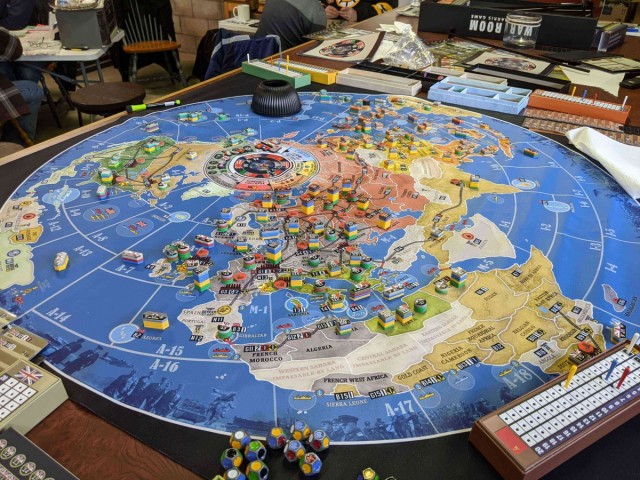
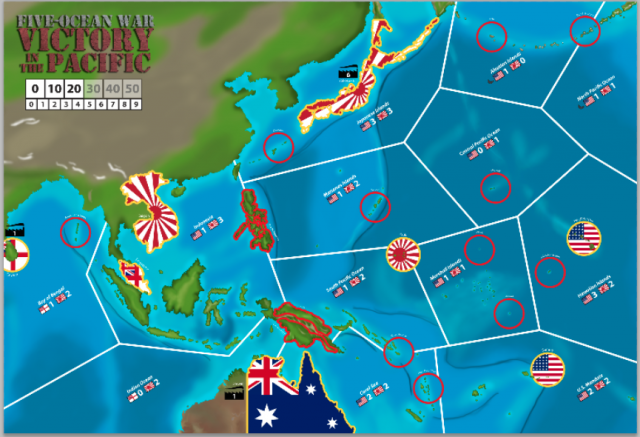
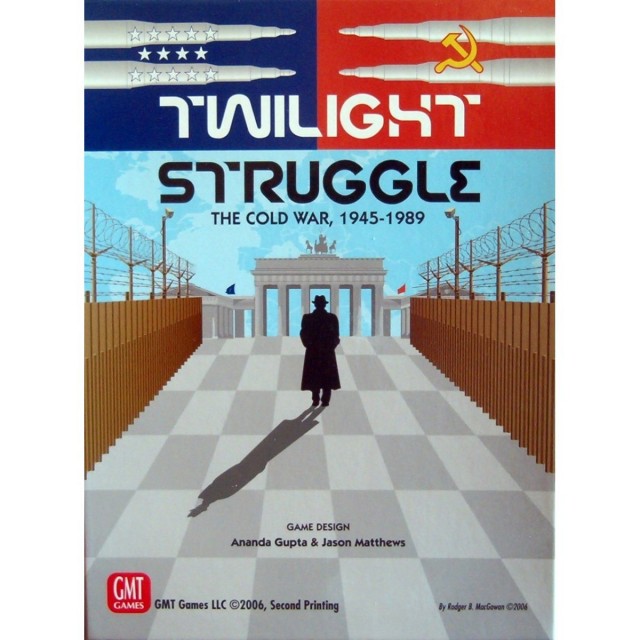





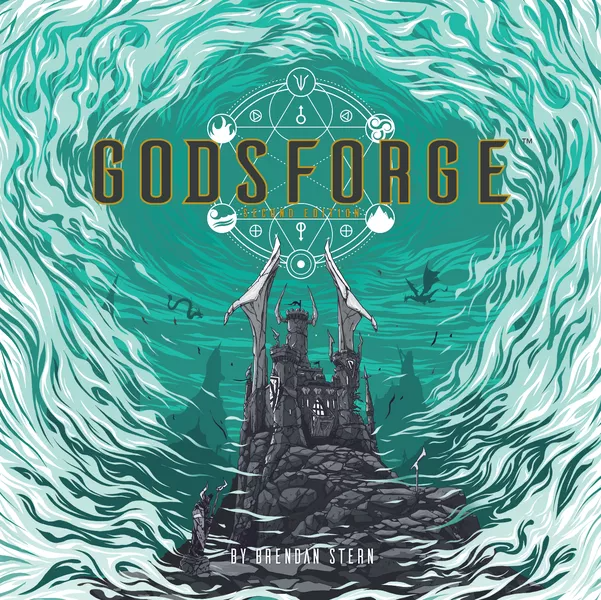





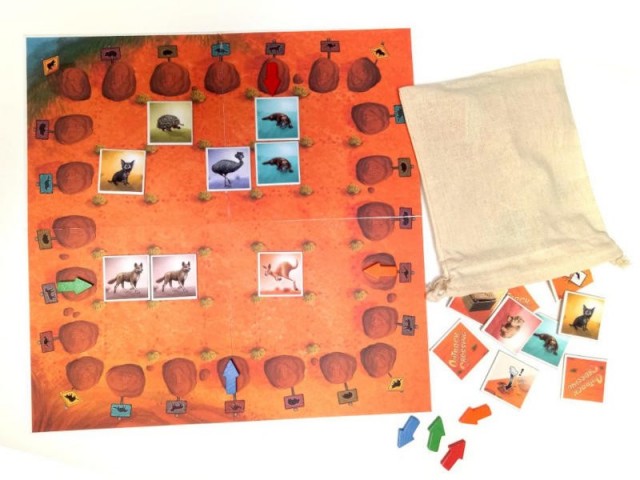
 How to resolve AdBlock issue?
How to resolve AdBlock issue?