- Posts: 4217
- Thank you received: 1527
- Forum
- /
- Site Related
- /
- Complaints, Suggestions, Bugs and Other Site Related Stuff
- /
- New Forum/Site Look
Bugs: Recent Topics Paging, Uploading Images & Preview (11 Dec 2020)
Recent Topics paging, uploading images and preview bugs require a patch which has not yet been released.
New Forum/Site Look
- southernman
-
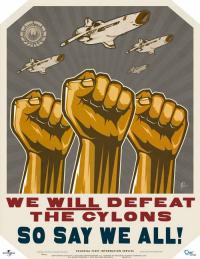 Topic Author
Topic Author
- Offline
- D10
-

- TOTALLY WiReD
Also loading slowly .. but I won't rule out my internet connection.
Please Log in or Create an account to join the conversation.
Please Log in or Create an account to join the conversation.
- southernman
-
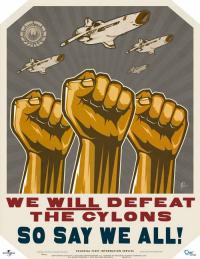 Topic Author
Topic Author
- Offline
- D10
-

- TOTALLY WiReD
- Posts: 4217
- Thank you received: 1527
But this is the same environment that I viewed the previous incarnation with and that was OK, even a bit on the small side
It appears bigger and space-hungry to most sites I have attended regularly (BGG, F:A blog). I think the basic text is fine - it's the headers and framing.
Please Log in or Create an account to join the conversation.
One complaint: in the editor I'm looking at right now the headings on the left are black on a dark green background. Kinda hard to read.
Please Log in or Create an account to join the conversation.
- southernman
-
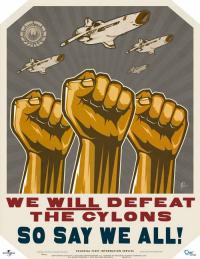 Topic Author
Topic Author
- Offline
- D10
-

- TOTALLY WiReD
- Posts: 4217
- Thank you received: 1527
When I view the Discussions tab after all the F:A graphics, the headings, and the empty space I only see 3 1/2 discussions in the list
Please Log in or Create an account to join the conversation.
The new look isn't perfect, but I think it's an improvement over the old. I like how the posts now take up the entire width of the browser. There's actually less wasted space now than before.
One complaint: in the editor I'm looking at right now the headings on the left are black on a dark green background. Kinda hard to read.
Thanks. It is a varibale width layout. At low resolution (800 X 600) the forum is rather narrow and barely fits. At high resolution on a wide screen it does gets wide and kind of strung out. But people who have a wider screen have the option of adjusting the width of their browser window by simply dragging the corner. People on narrow screesn who have lower resolutions don't have the option of making their browser window bigger.
I actually pulled out the right column to make the forum wider, because it was so narrow and squished at 800 x 600. I don't know whether it is better to make the people on 800 x 600 suffer, or make the people on high res, or wide screen adjust their browser window. Truthfully, getting this sized was such a bitch that I have come very close to just saying screw the few people who are still at 800 wide and optimize for 1024.
Also, I do see the black on green problem on the input screen - "name," "subject" "topic," etc. are all black. Is that what you are talking about? Also the topic icons are kaka. I'll get that fixed.
So what do you all think. Put the columns back in and the forum and make the people at 800 suffer, or leave it as it is?
Please Log in or Create an account to join the conversation.
- southernman
-
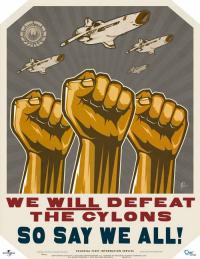 Topic Author
Topic Author
- Offline
- D10
-

- TOTALLY WiReD
- Posts: 4217
- Thank you received: 1527
It IS better being across the width of the screen - but it is BIG.
Please Log in or Create an account to join the conversation.
I just changed my screen to 800x600 and ... SHIT - I had to stand about 6 foot back to read it !!
It IS better being across the width of the screen - but it is BIG.
But guess what, if I reduce the size of the text so it isn't so big at 800 X 600, it becomes absurdly tiny, and unreadable at 1280 x 800. And the small text, like author, quote, quick reply, etc becomes little dots.
Please Log in or Create an account to join the conversation.
If Uba has set it so that 800x600 is possible and leaves more advanced browser to adjust, I think that's fine and not do this stuff over an over again.
Practical issues like black letters on green could use some help though.
Please Log in or Create an account to join the conversation.
The idea of doing a F:AT website was that it should take as little time as possible to set up and maintain. Therefor I'm not keen on fussing over lay out. This site has little to win by flashy graphics and much to lose by wasting time.
If Uba has set it so that 800x600 is possible and leaves more advanced browser to adjust, I think that's fine and not do this stuff over an over again.
Practical issues like black letters on green could use some help though.
Thank you Jur.
I'm working on fixing that black text.
99 little bugs in the code, 99 bugs in the code, fix one bug, compile again, 101 little bugs in the code.
Please Log in or Create an account to join the conversation.
Please Log in or Create an account to join the conversation.
So I don't understand what is too big. You want the text smaller? Which text? Where? Are we just talking about the forum, or the entire site. I can take the text size down, but it will take awhile. Probably won't get to it until next week. But I need to know which text.
When you say headers, do you mean the gray bars that have the forum categories, like "Site Related" and "Game Talk"?
ETA: For a point of reference:
The message text on this forum and on BBG are both set to 10pt.
The topic title (the title of the message that you see in the list of all the messages) is 13pt on this forum, and 12pt on BBG.
If you DON'T have add block on BGG, when you are in a forum, the distance from the top of the page to the header that says "Topics" is approximately 15 px bigger than the distance from the top of the page to the header that says discussions on F:AT.
When reading a thread, the distance from the top of the BBG page, to the top of the first message is nearly identical to the distance from the top of the page on F:AT to the top of the forst post (give or take 2 px)
Please Log in or Create an account to join the conversation.
Please Log in or Create an account to join the conversation.
- Forum
- /
- Site Related
- /
- Complaints, Suggestions, Bugs and Other Site Related Stuff
- /
- New Forum/Site Look
 Games
Games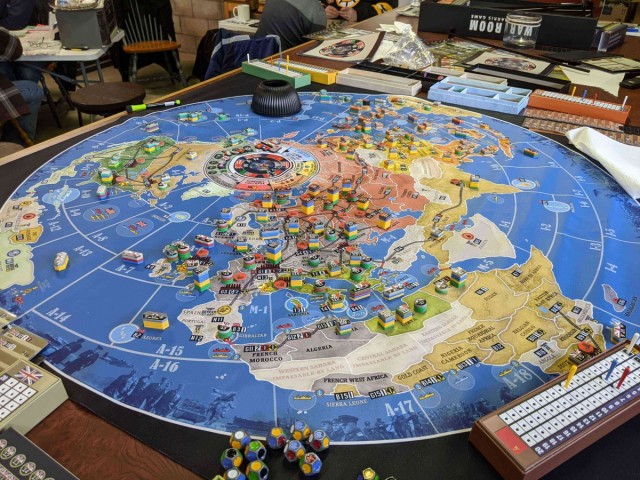
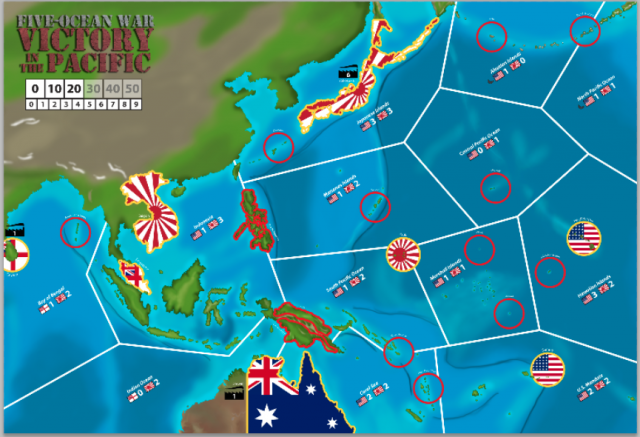
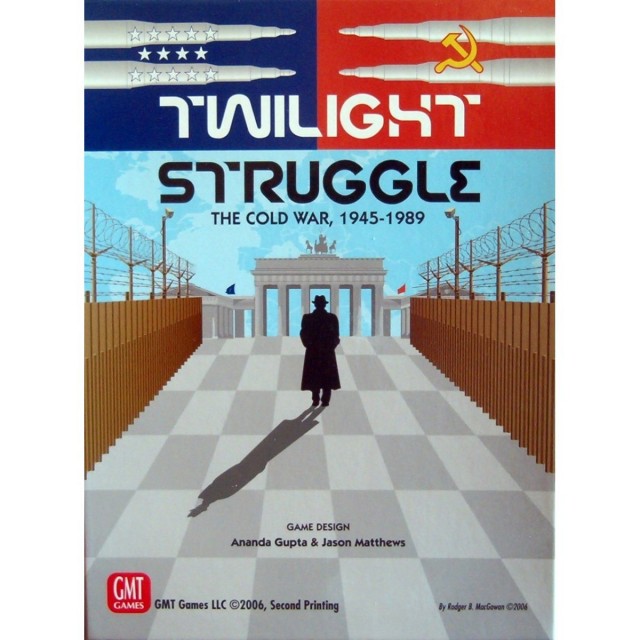





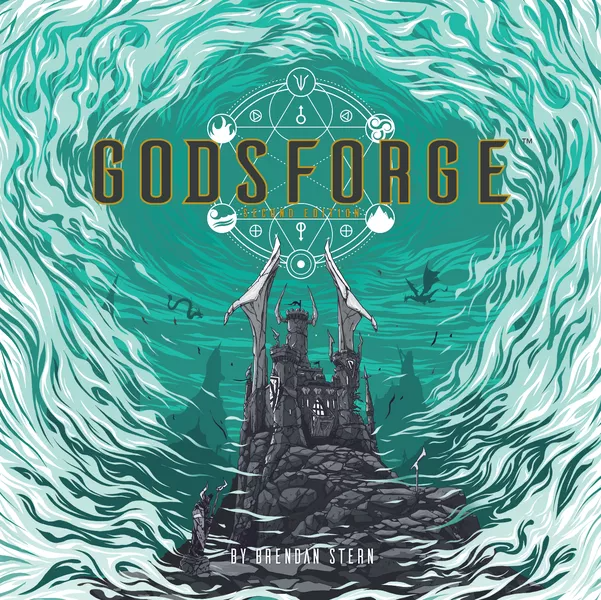





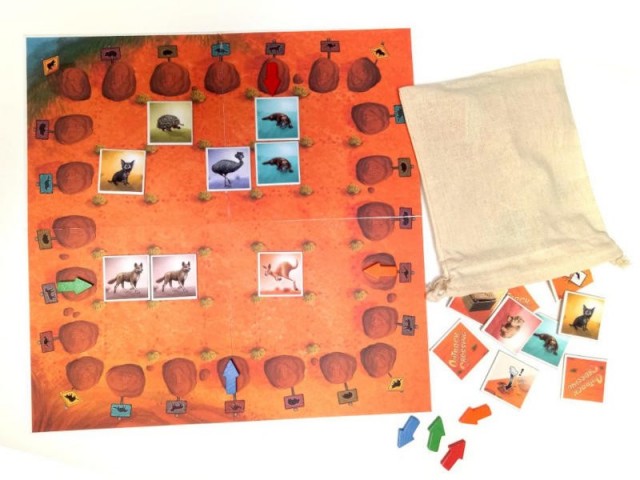
 How to resolve AdBlock issue?
How to resolve AdBlock issue?