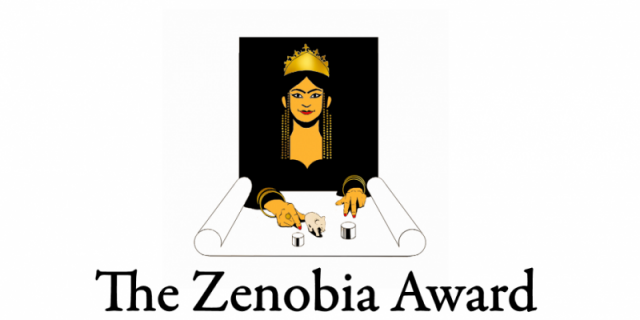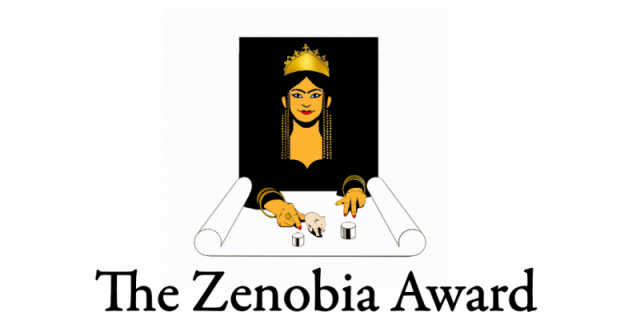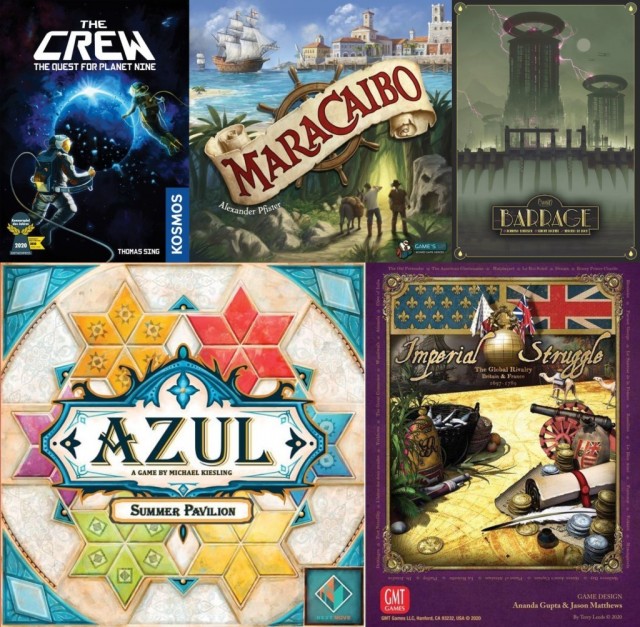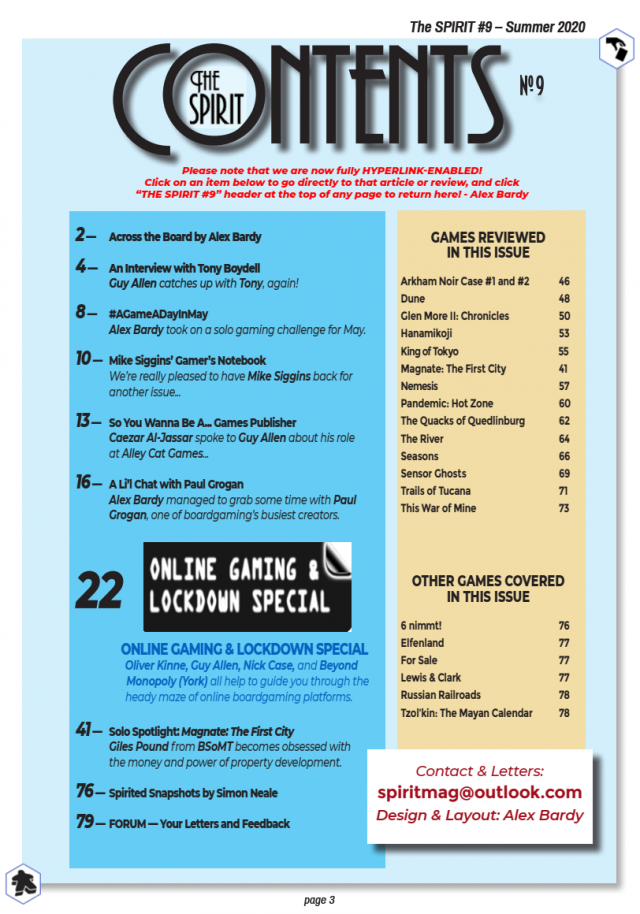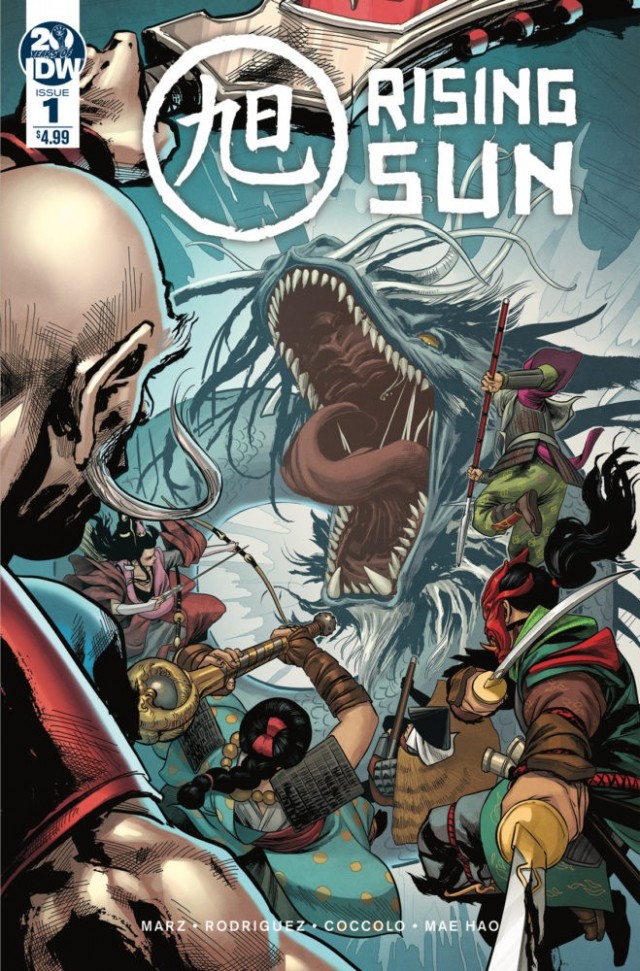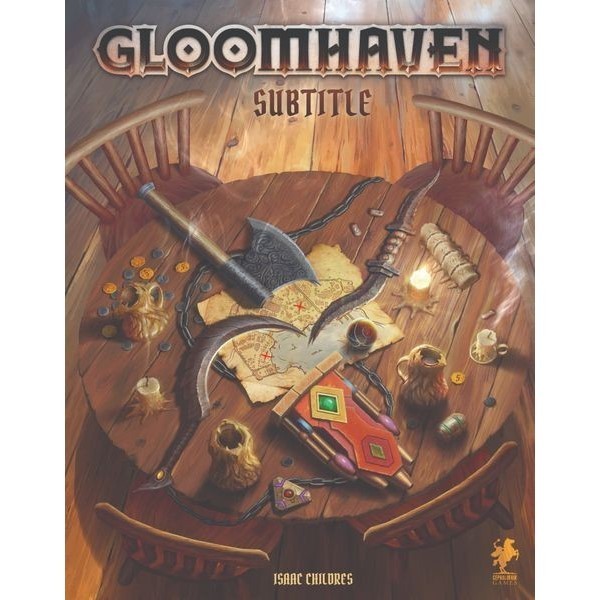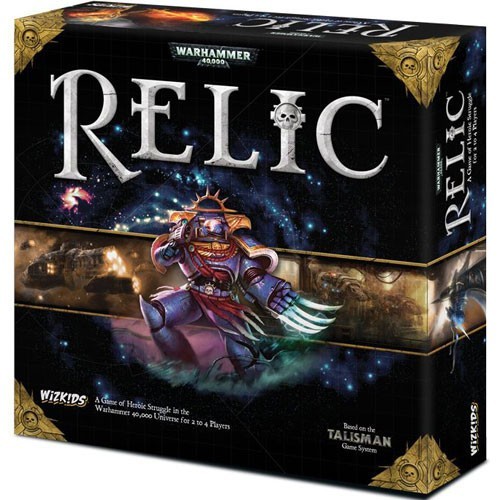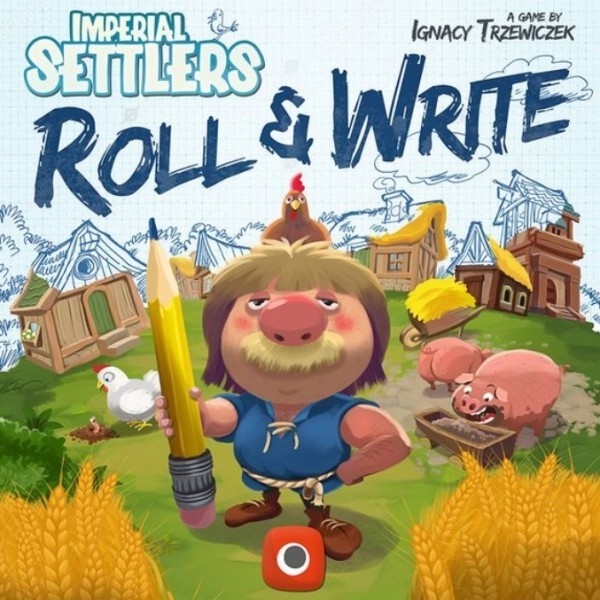The massive capital starships of Armada feature designs that balance their scale and complexity with ease of use, and the Armada maneuver tool is at the heart of this design. As these ships batter their foes ion cannons, proton torpedoes, and turbolasers, their momentum constantly carries them forward across the battlefield, and the maneuver tool allows you to adjust their courses, even as it accounts for their tremendous inertia.

The Armada maneuver tool.
The Armada Maneuver Tool accessory pack provides you an easy way to add a second maneuver tool to your games. You can also use the Armada Maneuver Tool accessory pack to build a shorter maneuver tool to accompany your full-size maneuver tool and to use with slower fleets or in tighter spaces. With a second maneuver tool built for shorter maneuvers, you can more easily navigate tight squeezes in the heat of battle.
Capital Ship Movement Made Easy
The Armada maneuver tool is one of the game’s most innovative features and makes it easy for you to set a ship’s course.
Capital ships can’t easily vary their speeds or execute hairpin turns like the starfighters that buzz around them. Accordingly, the maneuver tool lends an element of realism to your ships’ pitch and yaw, working in conjunction with your ships‘ available maneuvers to account for their inertia as they fly through the stars.
To set a ship’s course, you begin by resetting the maneuver tool so that all of its joints are straight. Then your ship’s speed indicates how far it will travel along the maneuver tool. At each joint, you can click the tool left or right a number of times away from the center position as indicated by your ship’s speed chart.

The speed charts for the CR90 corvette (left) and the Victory II-class Star Destroyer (right).
Each column on the speed chart corresponds to the speed number at the bottom of the column and shows the number of times that each joint can be clicked while your ship travels at that speed.
The rows on your ship’s speed chart correspond to the joints on the maneuver tool. The row directly above the speed number relates to the first joint, the second row relates to the second joint, and so forth. An “I” indicates that the joint can be clicked once in either direction, while an “II” means it can be clicked twice. Meanwhile, a “–” means the maneuver tool must remain straight at that joint.

Using the game’s unique maneuver tool, a Rebel player plots a “3” speed maneuver for his Nebulon-B escort frigate.
Additionally, you are allowed to use the maneuver tool to measure your ship’s possible positions before you commit to the move.
An Innovative and Integral Game Component
In many ways, the design of the Armada maneuver tool is responsible for enabling the game’s fluid, forward-looking approach to ship movement. It is an innovative and integral part of the game. Whether you use it to add a second, full-size maneuver tool to your games or to build a shorter maneuver tool for use in tight spaces, the Armada Maneuver Tool accessory pack ensures that you’ll be able to keep things calm in engineering as you focus all your firepower on enemy ships.
Look for the Star Wars: Armada Maneuver Tool accessory pack to arrive at retailers in the second quarter of 2015.
Star Wars: Armada is an epic two-player game of tactical fleet battles in the Star Wars universe. Massive Star Destroyers fly to battle against Rebel corvettes and frigates. Banks of turbolasers unleash torrential volleys of fire against squadrons of X-wing and TIEs. As Rebel and Imperial fleets collide, it is your job to issue the commands that will decide the course of battle and, ultimately, the fate of the galaxy.
© & TM Lucasfilm Ltd.
Visit our website for more articles http://www.fantasyflightgames.com/edge_news.asp?eidn=5357
 Games
Games How to resolve AdBlock issue?
How to resolve AdBlock issue?